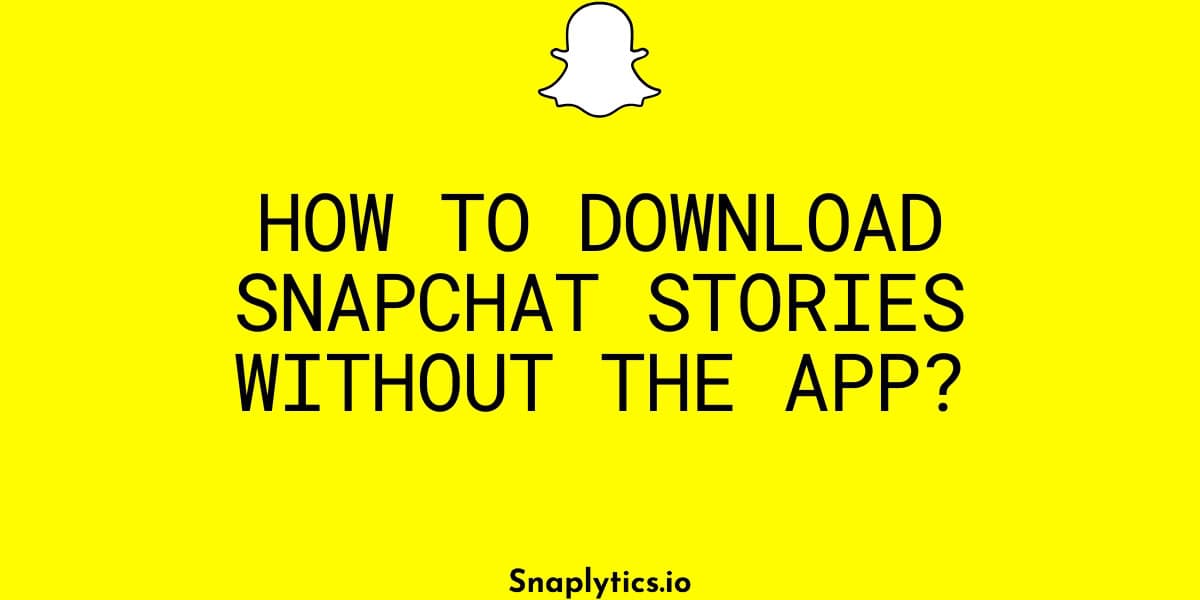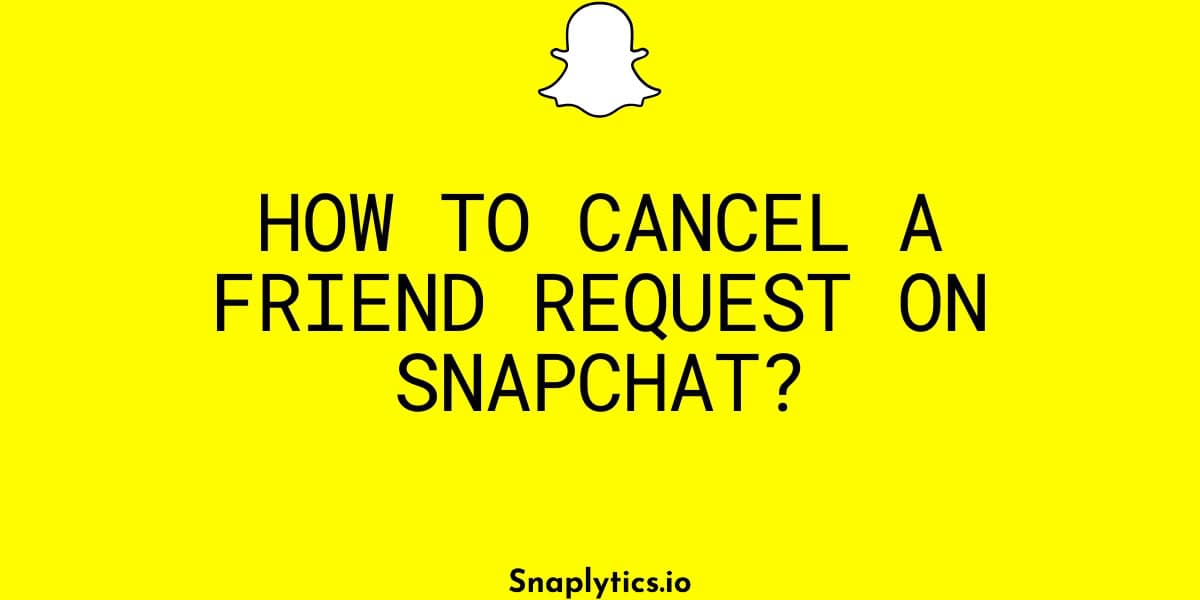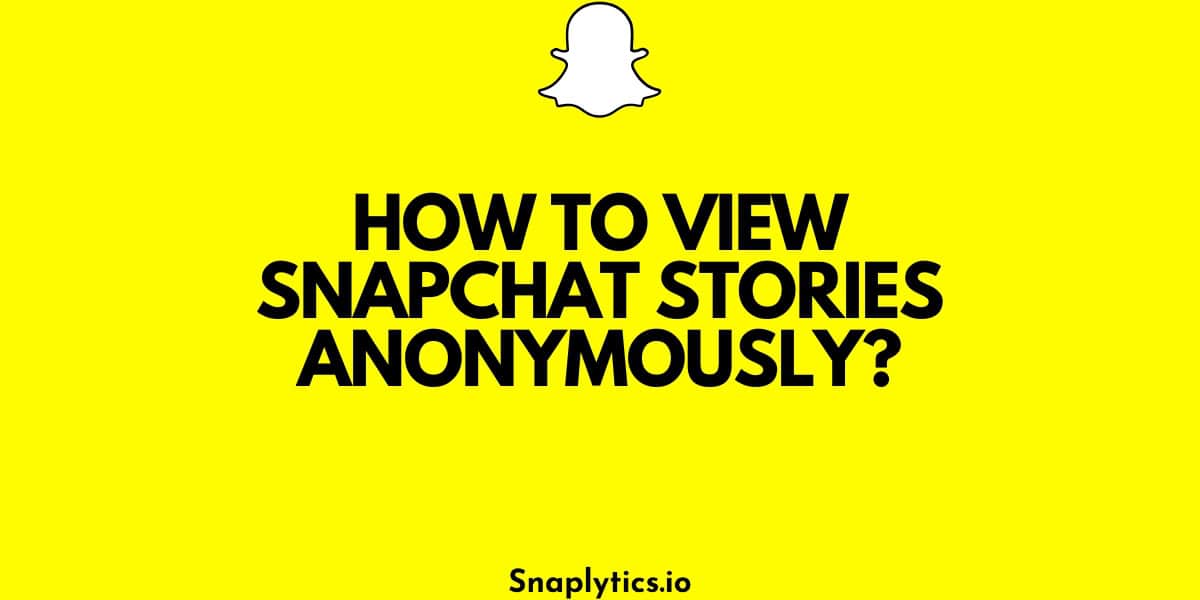Getting constant notifications every time friends post stories can be overwhelming and quite annoying. Many users find themselves bombarded with alerts throughout the day, making it difficult to focus on important tasks.
Fortunately, Snapchat provides built-in controls to manage these notifications. You can customize which story alerts you receive and from whom, giving you better control over your mobile experience.
1. Access Notification Settings
Table of Contents
ToggleStart by opening the Snapchat app on your device. Look for your profile icon located at the top left corner of the screen and tap it. Once your profile opens, locate the gear icon positioned in the top right corner; this will take you to the main settings menu.
2. Finding Story Notification Controls
Scroll down through the settings menu until you find the “Notifications” option. Tap on this section to access all notification-related controls. This area contains various toggles and options that determine when and how you receive alerts from the platform.
3. Disabling General Story Alerts
Within the notifications menu, look for the “Stories from Friends” option. This setting controls whether you receive occasional notifications about your friend’s stories. You can toggle this feature off to stop receiving alerts from random friends while still maintaining the ability to get notifications from specific people you choose manually.
When you disable this option, you’ll notice there’s additional text explaining that you can still receive notifications about friends you select in the settings below. This gives you granular control over your notification preferences.
4. Managing Individual Story Notifications
Scroll down to the bottom of the notifications page to find “Stories that I follow.” Tap on “Manage story notifications” to access individual controls for specific users. This section shows a list of people whose story notifications you’ve previously enabled.
If you want to use a snap story viewer to check stories manually instead of receiving notifications, you can disable alerts for specific users here. Simply uncheck any person whose story notifications you no longer want to receive.