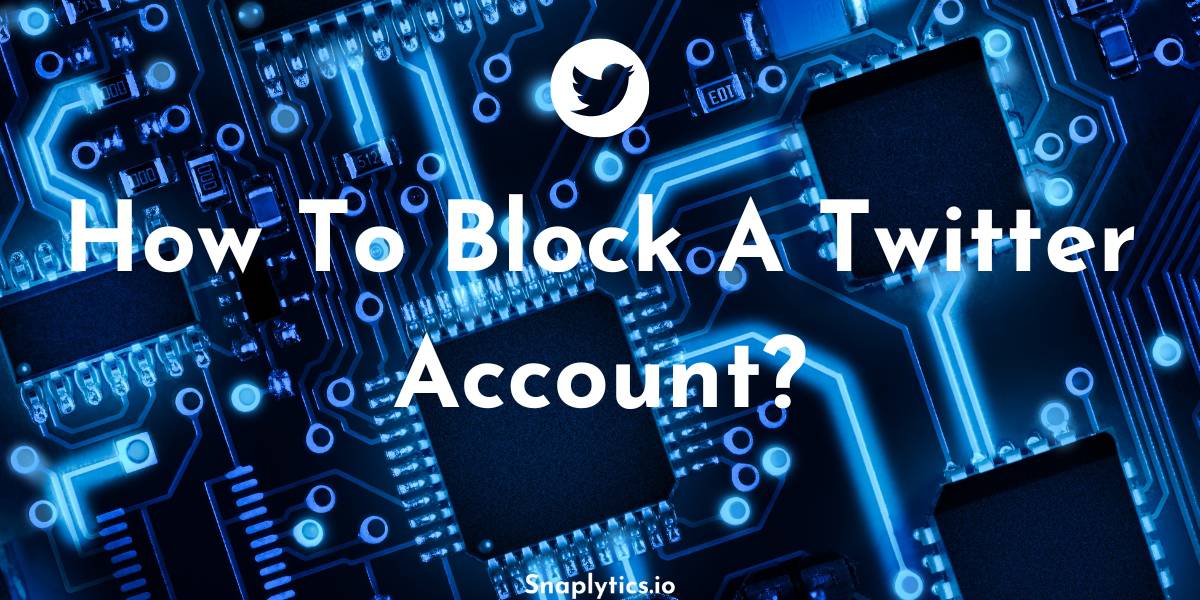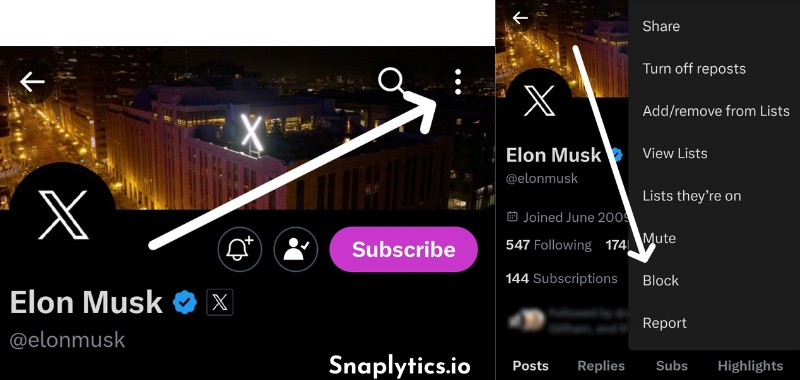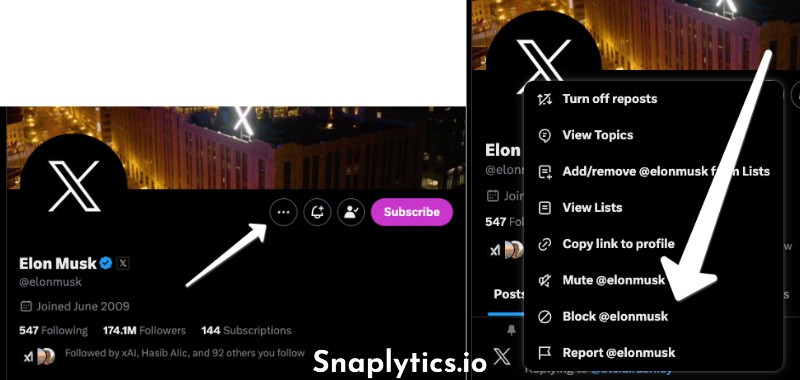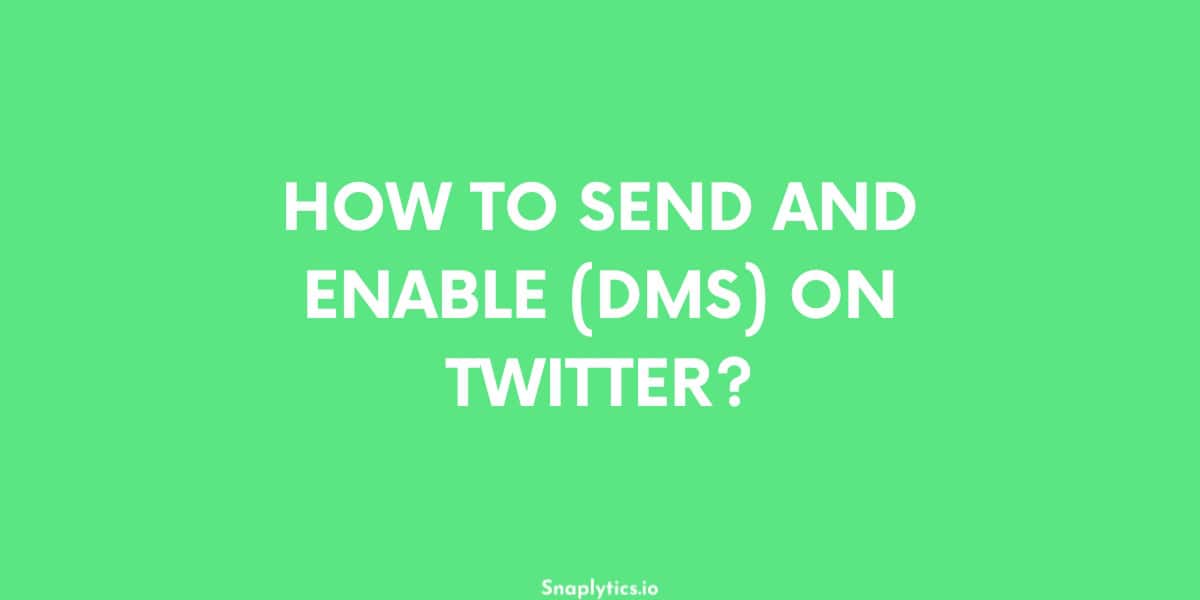Twitter consists of lots of people from different categories with strong opinions. sometimes many users on this platform can get annoying or downright abusive, and there comes the need to block some of these people, otherwise, our experience on the app gets bad and we feel bad ourselves.
Twitter does provide us users with the option to block anyone we want. It’s very easy and takes just a few clicks to block someone and here’s how to block a Twitter account –
How to block a Twitter account?
- Open the profile that you want to block then if you are on the mobile app, click on the three dots menu at the top right corner, and there you will find the block option.
- Similarly, if you are on the Twitter website, then you can also find the block option by opening the profile and clicking on the three-point menu on the right side just beside the name of the profile.
In case, you come across any interesting GIFs on Twitter and want to share them with your friends or post elsewhere, then make sure to use our Twitter GIF downloader.
That’s it you have blocked that user and you don’t have to do anything else. Now if you’re wondering how to know if someone has blocked you on Twitter then check out this post.
Managing Blocked Accounts:
- Access Your Profile: Tap on your profile icon in the top left corner of the screen.
- Go to Settings and Privacy: Scroll down and tap on “Settings and Privacy.”
- Navigate to Privacy and Safety: Scroll down to find “Privacy and safety” and tap on it.
- Access Mute and Block Settings: Scroll down to find “Mute and block” and tap on it.
- View Blocked Accounts: Tap on “Blocked accounts” to see a list of all the users you have blocked. From here, you can choose to unblock any user if you change your mind.