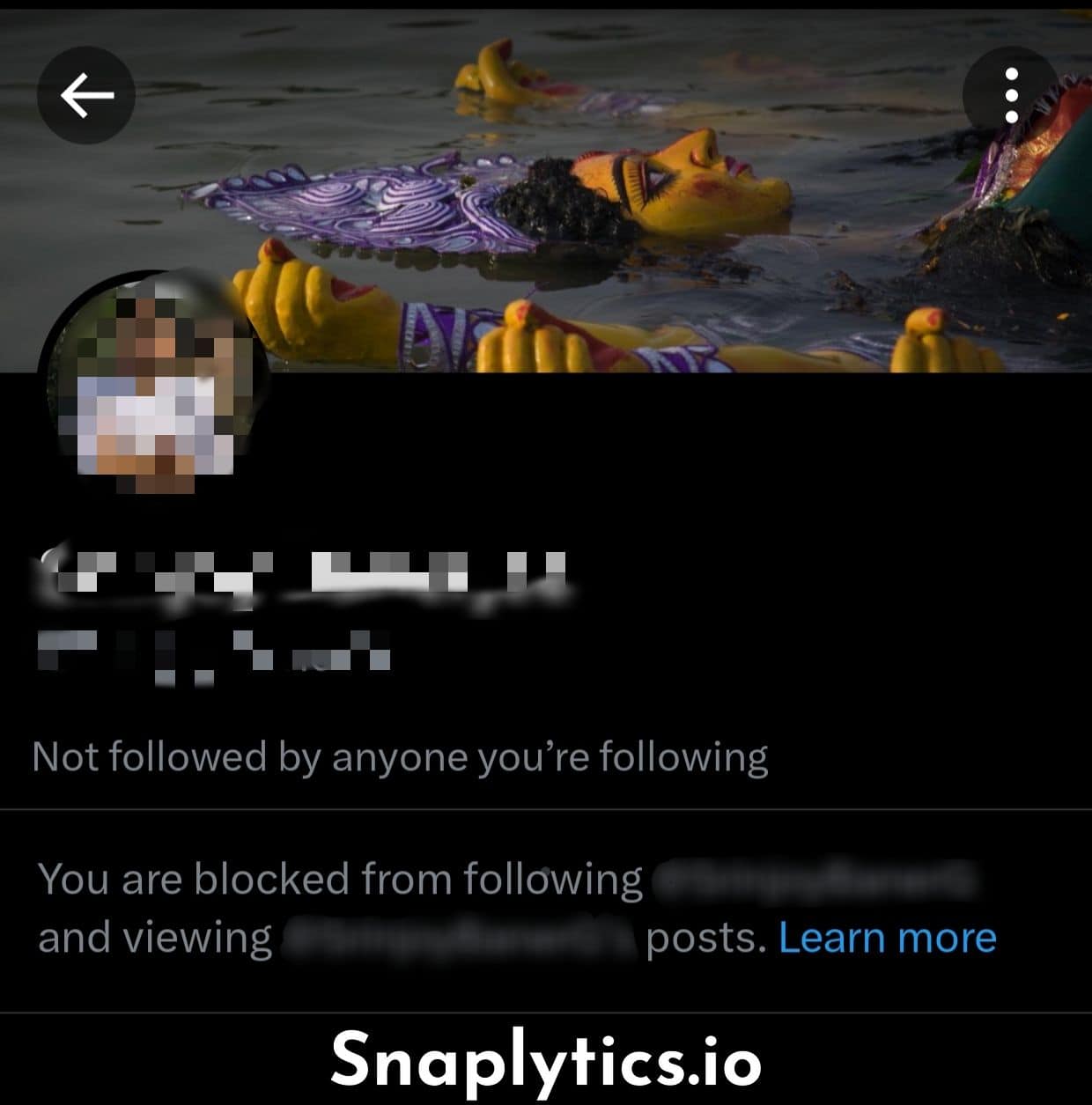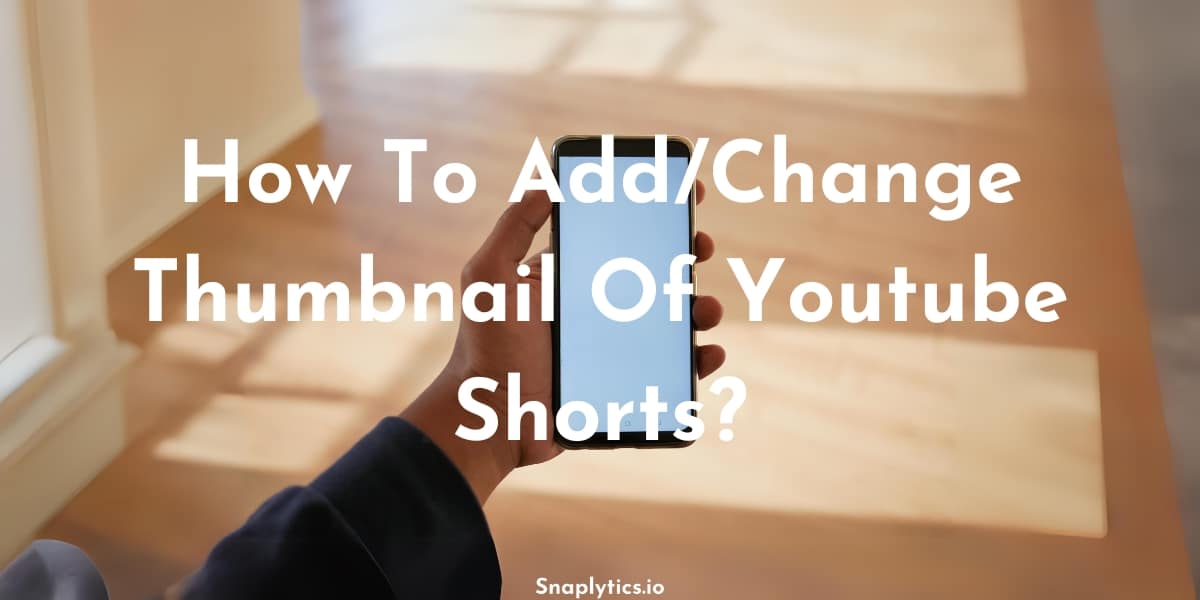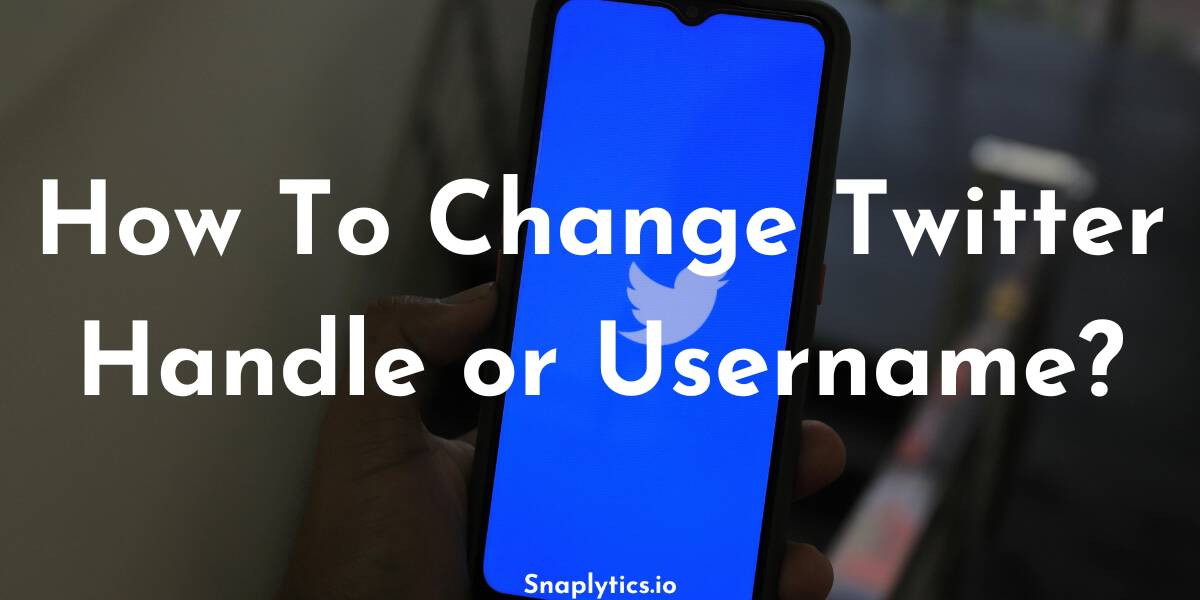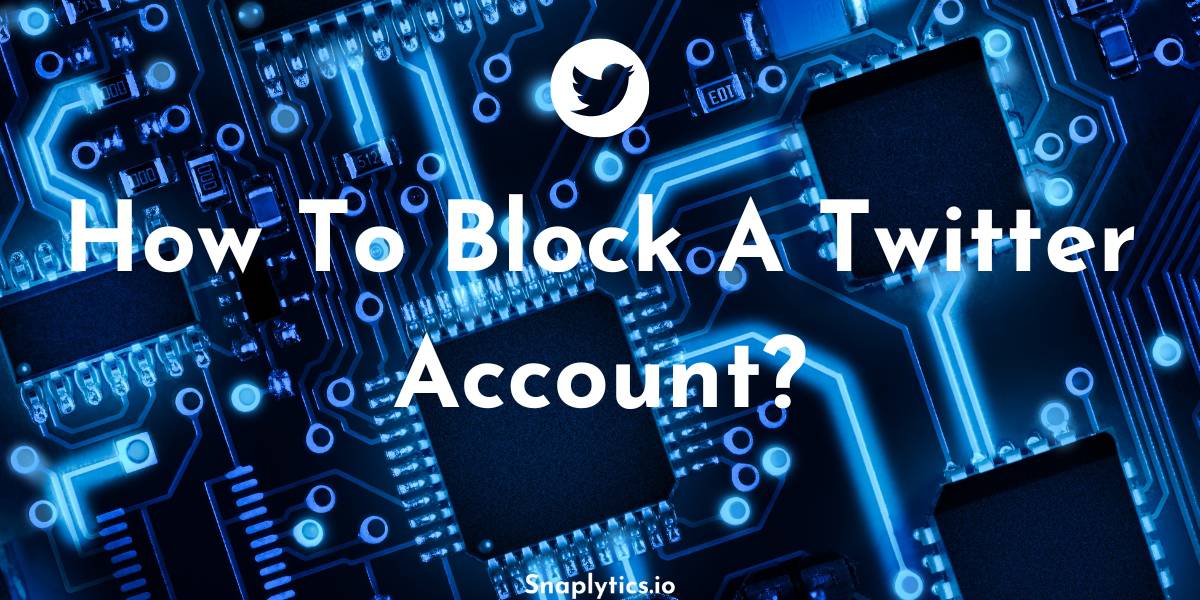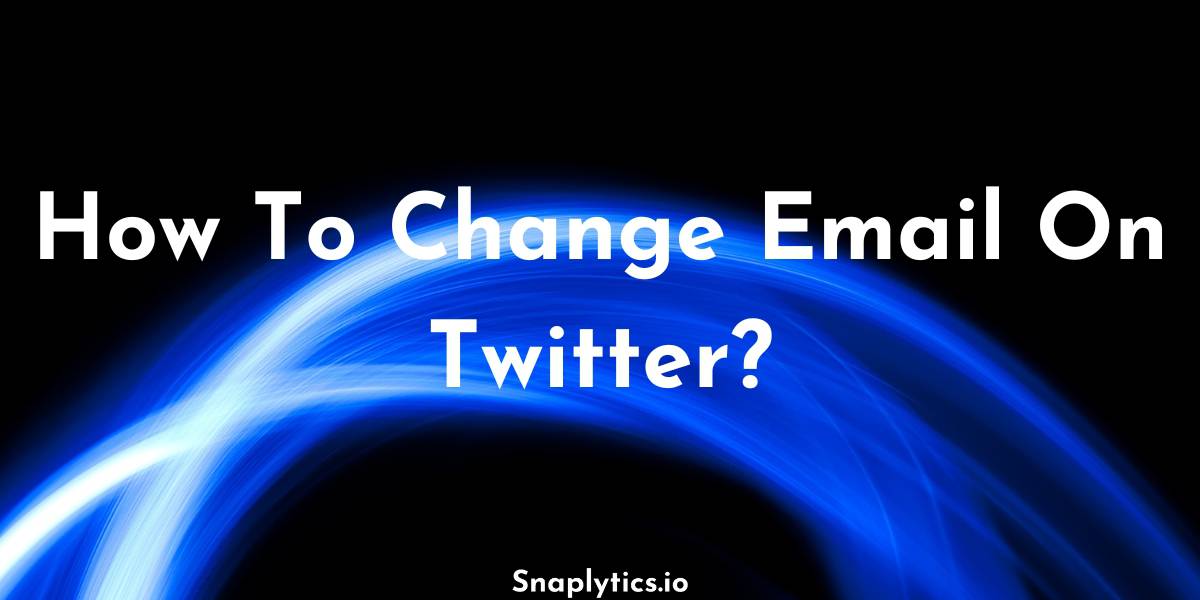Twitter can be an amazing place most of the time, but there can be arguments and disagreements with other users which can lead to them blocking each other. If you are unaware of how to block someone on Twitter, then we already have a post that you can refer to.
Now, yes, it is possible to know if someone blocked you on Twitter, and here is how you can check that –
How To Know If You’re Blocked On Twitter?
- You need to remember that person’s username or the profile link of that user. You most probably won’t be able to use Twitter search to search for them, so that is why you need their username or direct profile link.
- Now with your account logged in in the browser or inside the Twitter app, click on their direct profile link and once the Twitter app loads the profile if they have blocked you, Twitter will show you that you are blocked from following this user and viewing this user’s posts.
- Below is an example screenshot that you might see when someone has blocked you on Twitter. If you see the same thing when you click on the Twitter profile link of that user then it is a hundred percent sure that they have blocked you. If you have any other ways of reaching them, then do it to apologize, in order to get unblocked.
Now, if you want to change your mind and distract yourself from the fact that you got blocked, by viewing and sharing videos from Twitter with your friends, then you can do that using our Twitter video downloader.
Summary

Article Name
How To Know If Someone Blocked You On Twitter?
Description
Uncover the signs and steps to determine if someone has blocked you on Twitter