X/ Twitter Video Downloader
Easily Download X/Twitter Videos in HD quality for free.
Simply paste the Tweet link and press Download.
How to use Snaplytics X/Twitter Video Downloader?

👍 1. Copy Tweet link
Tap the share button and then Copy link to copy the tweet link which contains the video.
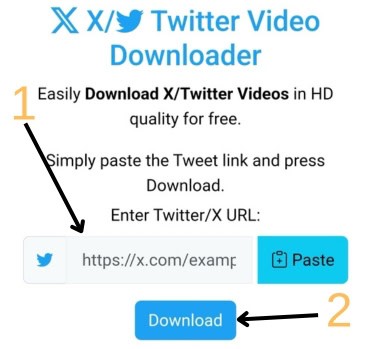
👉 2. Paste the link
Now paste the tweet link and then tap on the Download button.
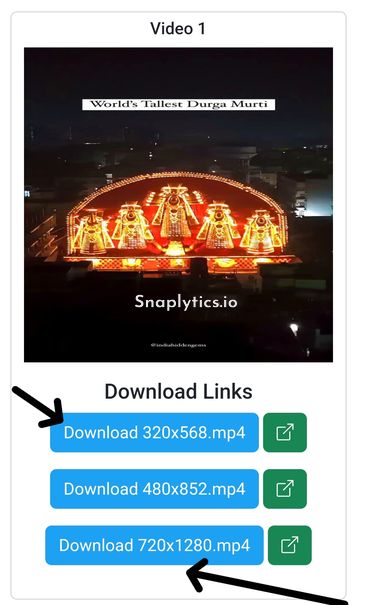
👌 3. Download the Video
Now you can see an option to download the tweet video, tap on any of the blue download buttons to save the tweet video.
More Twitter/X Tools
X/Twitter Video Downloader by Snaplytics
Looking for an effortless way to save your favorite Twitter videos? Our X/Twitter Video Downloader provides a seamless experience for downloading and saving Twitter media content with just a few clicks. This powerful Twitter downloader tool simplifies the process of preserving memorable tweets for offline viewing.
Whether you’re a content creator, a social media enthusiast, or someone looking to save interesting videos from Twitter, our tool makes it incredibly easy. Just paste the tweet URL into our converter, and our system will quickly fetch the media, allowing you to download Twitter videos in high quality. Our Twitter to MP4 converter guarantees that you receive your videos in a universally compatible format.
What makes our Twitter video downloader stand out is its user-friendly interface and rapid processing speed. There’s no need for complicated software installations or technical expertise – everything is done right in your browser. Simply click the download button, and your video will be ready to save.
Key Features:
- • Quick and easy video extraction from tweets
- • High-quality video downloads
- • Simple paste-and-download functionality
- • No registration required
- • Compatible with all devices
- • Instant Twitter video to MP4 conversion
How to download X/Twitter videos?
Our Twitter video downloader is extremely easy to use and free to download. Here's how you can download Twitter videos from any public tweets –
- Copy the Tweet link from the URL bar or use the share option and then copy link.
- Now paste the link above and press Download.
- The website will load the video in the tweet and give you download options.
- Click on the download button of whichever video you want to download and it will be saved to your device.
FAQs
- Clicking the Share Tweet button below the tweet in the mobile app and selecting "Copy Link".
- Copying the tweet link from the URL bar if you are in a browser.
- Using this example Twitter/X link: https://x.com/naval/status/1002103360646823936.
- Copy the tweet link from the Twitter app by clicking on the share tweet button below the tweet.
- Paste the link here above and press the ‘Download’ button.
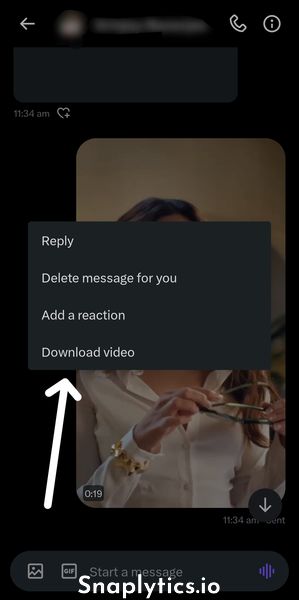
Disclaimer
Snaplytics X/Twitter video downloader does not host pirated or copyrighted content on its server. Everything that is downloaded is directly from X/Twitter servers. We are in no way associated with X/Twitter.
Copyright 2025 Snaplytics

