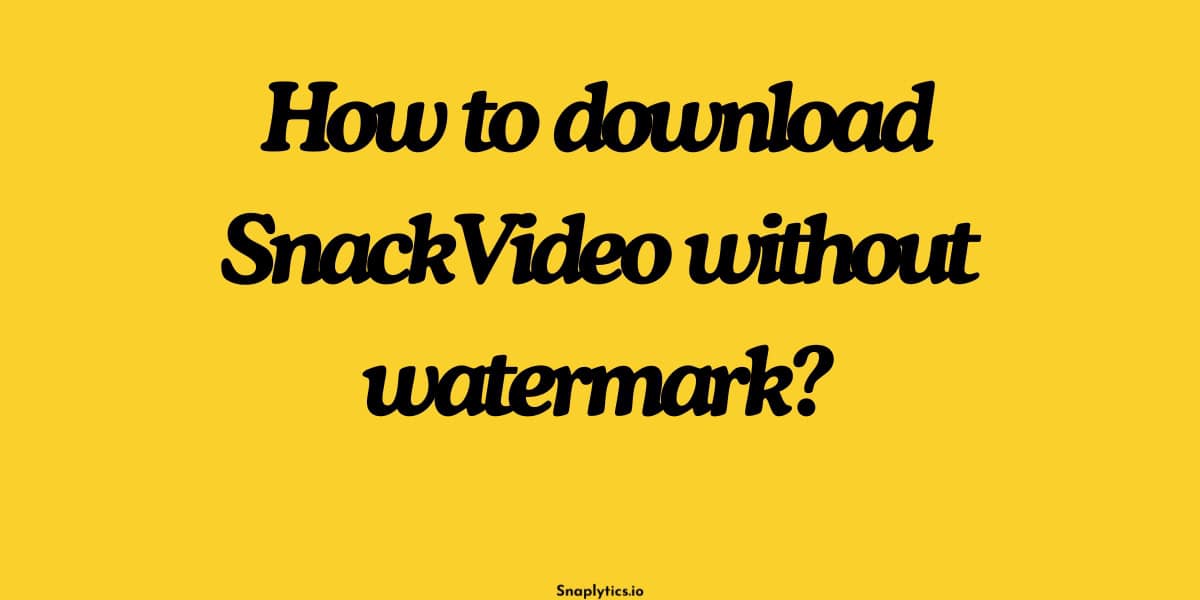In today’s digital age, short video apps have become a go-to platform for entertainment, laughter, and connection. Snack Video, the newest addition to the party, offers an endless stream of short, funny, and magic videos that feel personalized just for you. With its unique features and diverse content, Snack Video is fast becoming a favorite among users.
For content creators, Snack Video offers a platform to showcase their talents, connect with users, and get discovered on the app’s trending page. However, when sharing content from the app, many users face a common problem – the Snack Video watermark. In this article, we’ll explore the reasons for this watermark and provide a step-by-step guide on how to download Snack Video without a watermark.
How do you save SnackVideo to an Android phone?
- Tap on the share button right next to the video inside the app.
- Then tap on the copy link.
- Now paste the copied link, into our tool and tap on download video.
How do you save SnackVideo to an iPhone?
- Copy the link by tapping on the Share button and then on the Copy link button.
- Now paste the link into our snack video downloader tool and then press on Download video.
How do you save SnackVideo to a desktop?
- Open the snackvideo.com website on your browser.
- Click on the share icon and then click on Copy link.
- Now enter the video link on our tool – https://snaplytics.io/snack-video-downloader/ here and Click on Download.
- The video will be fetched, then click the download video button to save the snack video without a watermark directly to your computer.