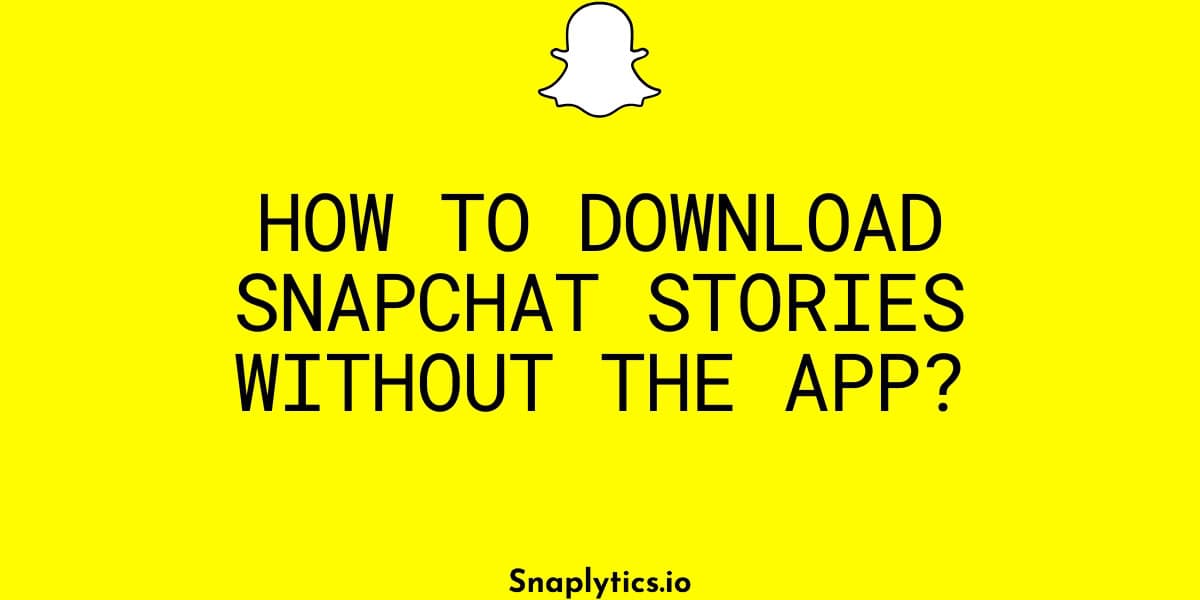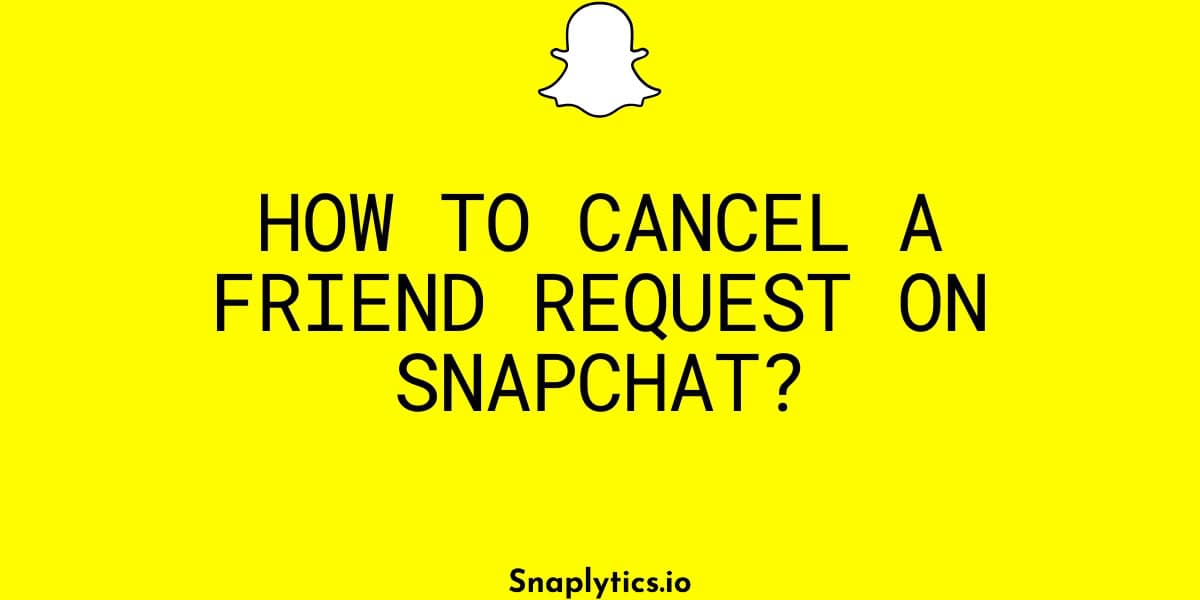Sharing a Spotlight to your Snapchat story is a quick and easy process. Also if you saw a Snapchat story on someone’s profile and liked it then use this tool made by us to download Snapchat story. Here’s a step-by-step guide to help you:
- Open the Snapchat App: Whether you’re using an iPhone or Android, the first step is to open the Snapchat app.
- Access Spotlights: Tap on the little play button at the bottom right of the screen to access the Spotlights section. You can choose any Spotlight, whether it’s one of yours or someone else’s.
- Select a Spotlight: Browse through the Spotlights and select the one you want to share. Tap on the three dots at the bottom right of the chosen Spotlight.
- Don’t Export but Remix the Spotlight: You’ll notice that the direct export or send options won’t allow you to share the Spotlight to your story. Instead, tap on the “Remix Snap” option.
- Record the Spotlight: The remix feature will show your face by default, but you can point the camera elsewhere if you prefer. Tap and hold the record button to capture the entire Spotlight or as much of it as you want.
- Send to Your Story: Once you’ve recorded the desired length, tap the “Send to” button at the bottom right. Select “My Story” to share the Spotlight on your Snapchat story.

That’s it! You’ve now successfully shared a Spotlight to your Snapchat story. This process is straightforward and can be done in just a few steps.
Summary

Article Name
How to share a spotlight to your Snapchat story?