VSCO Profile Picture Downloader
Easily Download & View VSCO Profile Pictures in HD quality for free.
Simply paste the VSCO profile link or username and press Download.
How to use Snaplytics Vsco Profile Picture Downloader?
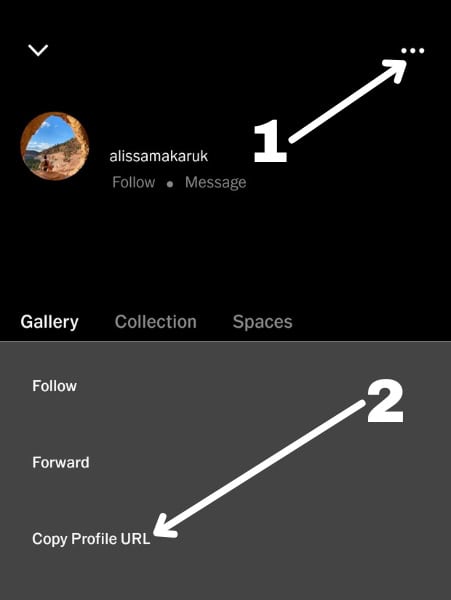
☝️1. Copy Profile link
Copy the profile link by tapping the three-dot menu on the profile page and then on Copy Profile URL. Or you can just copy the username.
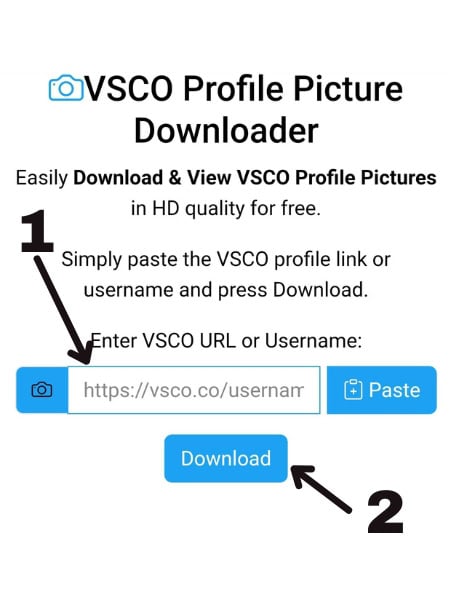
☝️2. Paste the link
Now paste the VSCO profile link or just the username into our tool and tap the Download button.
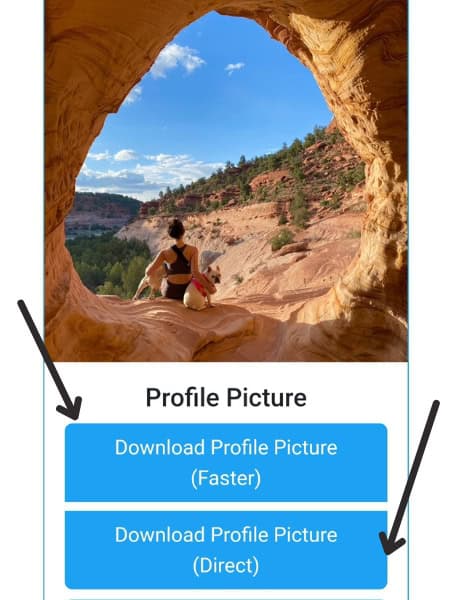
☝️3. Download the Pic
Now you can see an option to download the profile picture of the user, tap on any button and the image will be downloaded.
VSCO Profile Picture Downloader by Snaplytics
Looking for a simple way to download VSCO profile pictures? Introducing the VSCO Profile Picture Downloader by Snaplytics – your go-to solution for easily downloading profile pictures from VSCO. This user-friendly tool allows you to quickly fetch and save profile pictures by simply pasting a VSCO profile link or username.
Whether you’re using it as a VSCO profile picture viewer or need a reliable VSCO pfp downloader, our tool streamlines the entire process. Simply enter the profile details, click download, and get instant access to high-quality VSCO profile pictures. As a comprehensive VSCO profile pic downloader, it provides a hassle-free experience for users looking to save VSCO profile images for personal use.
How to download VSCO Profile Picture?
Our Vsco profile picture downloader is extremely easy to use and free to download. Here’s how you can download profile pictures of any Vsco users –
- If you already have the username, enter it above and press Download.
- Or from the Vsco app, go to the user’s public profile whose picture you want to download.
- Then tap on the 3 dots button at the top and then the copy profile link option.
- Now paste the profile link on our tool above and tap on the download button.
- Wait for it to load, then download the profile picture of the Vsco user by tapping on the respective download button.
FAQs
Yes, our tool is free to use.
Yes, our VSCO profile picture downloader is safe to use.
The pictures are directly downloaded to your download folder and can be viewed from your phone’s gallery.
Disclaimer
Snaplytics VSCO profile picture downloader does not host pirated or copyrighted content on its server. Everything that is downloaded is directly from VSCO servers. We are in no way associated with VSCO.

