YouTube Video Transcript Generator
Easily download YouTube video transcripts from videos.
Simply paste the YouTube video link and press Get Transcript.
Video
Transcript
How to use Snaplytics YouTube Video Transcript Generator?
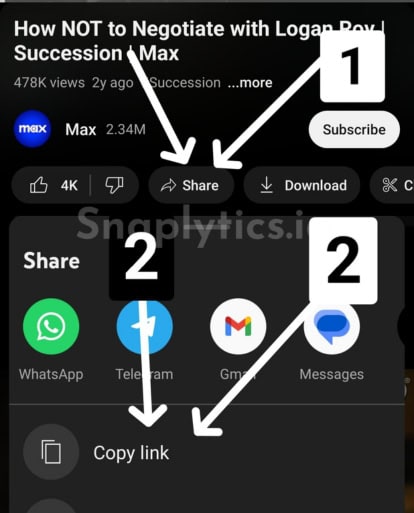
☝️1. Copy Video Link
Tap on the share button, under the video title, and then on the Copy link.
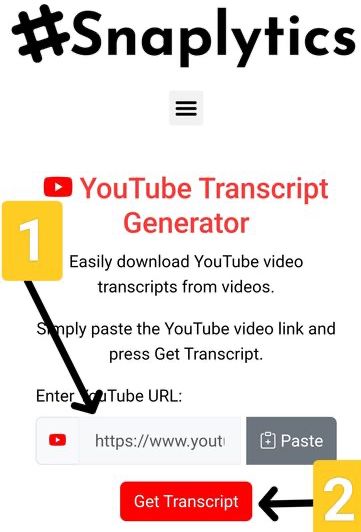
☝️2. Paste the link.
Now paste the YouTube video link into our tool and tap the Get Transcript button.
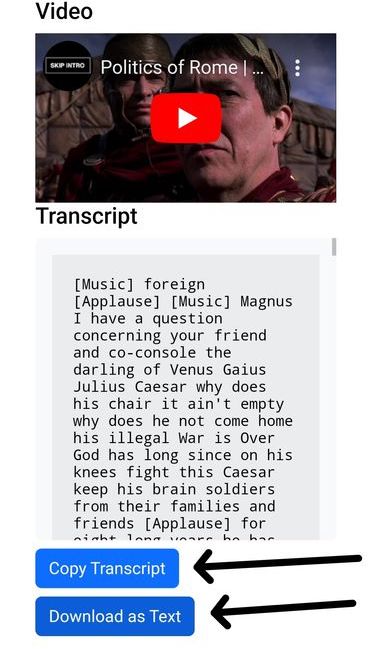
☝️3. Get the Transcript
Now you can see an option to copy the video transcript or to download it as a text file, press it and the transcript will be copied to your clipboard or downloaded.
YouTube Video Transcript by Snaplytics
Interested to download YouTube transcript of videos but YouTube ain’t allowing you to? Then use this YouTube Video Transcript Generator by Snaplytics to download video transcripts.
This powerful tool is designed to help users easily generate transcripts of their favorite YouTube videos with just a few clicks. By simply pasting the YouTube video link and clicking the “Get Transcripts” button, users can obtain a comprehensive transcript of YouTube videos.
This makes it an ideal solution for those looking to get a transcript from YouTube link free. Whether you need a YouTube video transcript for personal or professional use, this tool provides a seamless way to get the transcript of a YouTube video.
How to get Transcripts from YouTube videos?
Our YouTube video transcript generator tool makes copying or downloading video transcripts easy with a few clicks. Here’s how to get transcripts from YouTube videos –
- Copy the YouTube video link from the address bar or by pressing the share button and then copy link.
- Paste the video link above into the input field of our tool and click Get Transcript.
- Once the transcript loads, you can copy it to your clipboard or download it as a text file.
FAQs
Yes, our tool is free to use.
Just paste the link of the YouTube video, in our tool and press get transcript. It will fetch the subtitles for you.
Fetch the transcript with our tool and then use Google translate to translate it.
Disclaimer
Snaplytics YouTube video transcript generator does not host pirated or copyrighted content on its server. Everything that is provided is directly from YouTube/Google servers. We are in no way associated with YouTube/Google.
