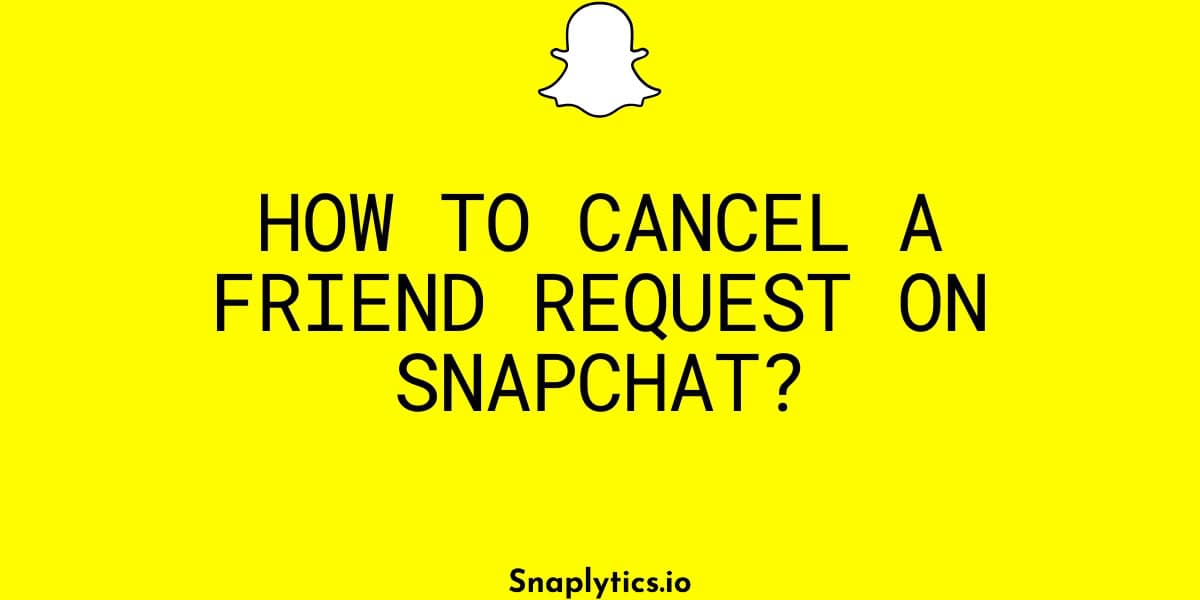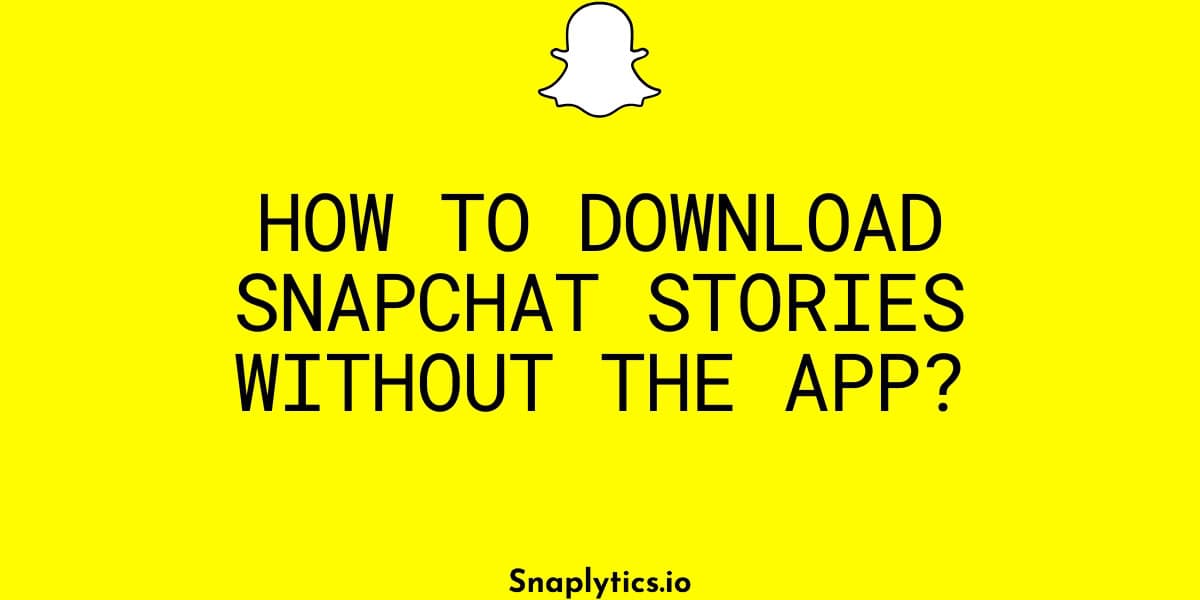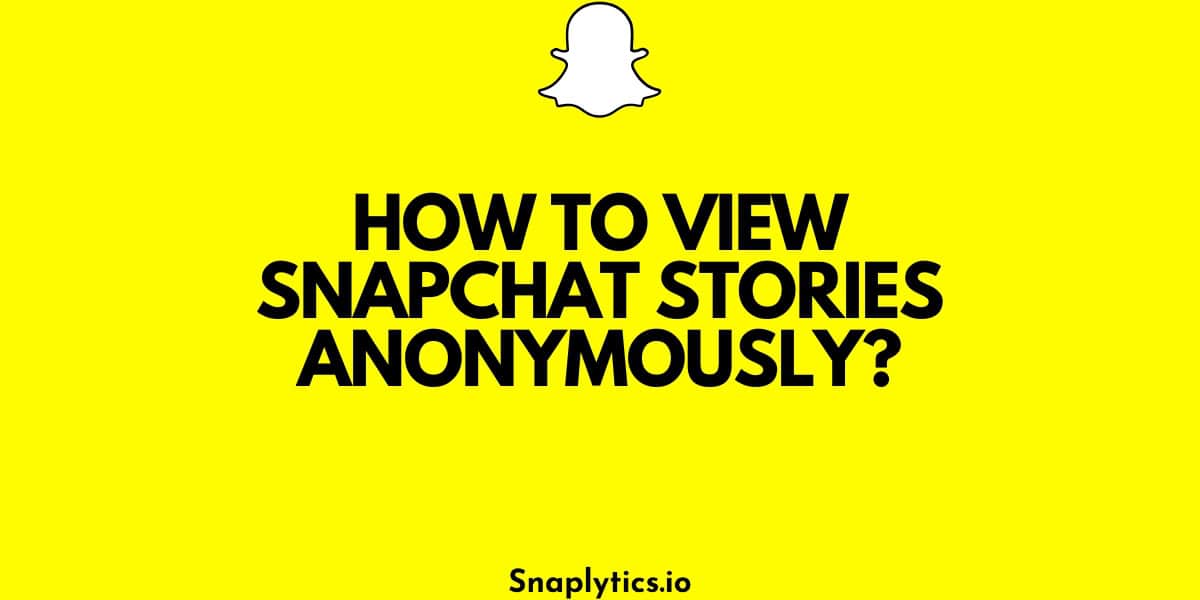Canceling a friend request on Snapchat is a quick and easy process. Here’s a step-by-step guide to help you through it.
1. Open the Snapchat App
Table of Contents
ToggleFirst, open the Snapchat app on your iPhone or Android device.
2. Access Your Profile
- Tap on your profile icon located at the top left of the screen.
- Scroll down and tap on “Add Friends.”
3. View Pending Friend Requests
You will see a list of different people you can add. If you have sent a friend request to someone you didn’t intend to, you can cancel it by following these steps:
- Go to the profile of the person you sent the friend request to.
- If the person has not accepted your request yet, you will only see their public profile.
4. Cancel the Friend Request
- Tap on the three dots at the top right of the profile screen.
- Select “Manage Friendship.”
- Tap on “Remove Friend.”
This will cancel the friend request you sent.
5. Verify the Cancellation
To ensure the request has been canceled, you can check the following:
- If you go to someone else’s profile and see options like wallpaper, chat color, etc., it means they have accepted your friend request.
- If you go to other profiles and see that these options are not available, it means the friend request is still pending and can be canceled by following the steps above.