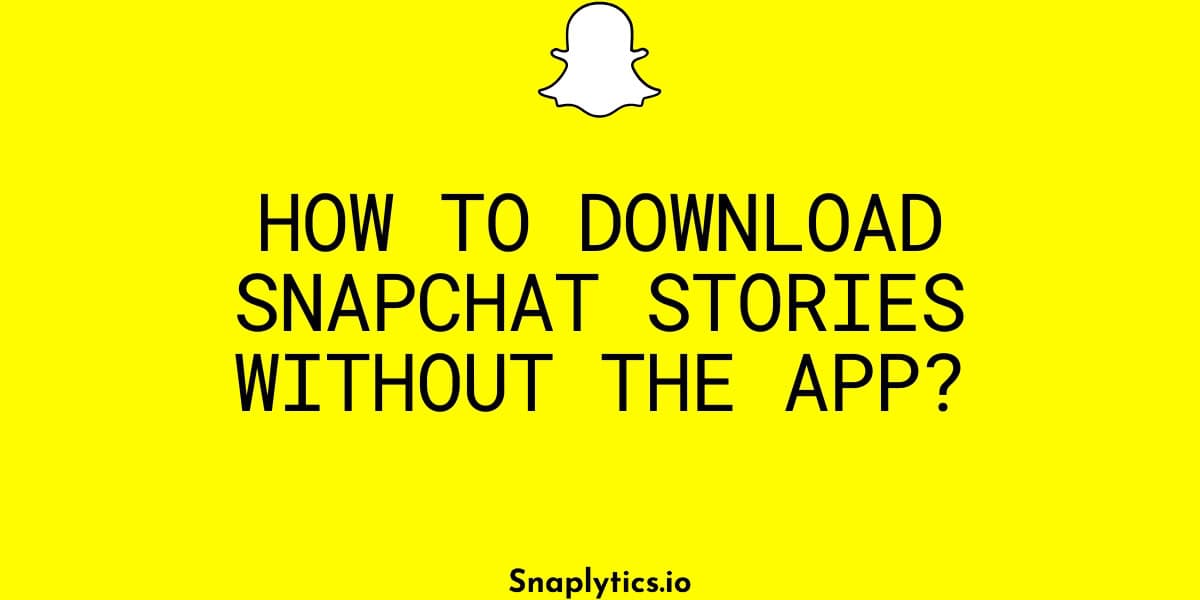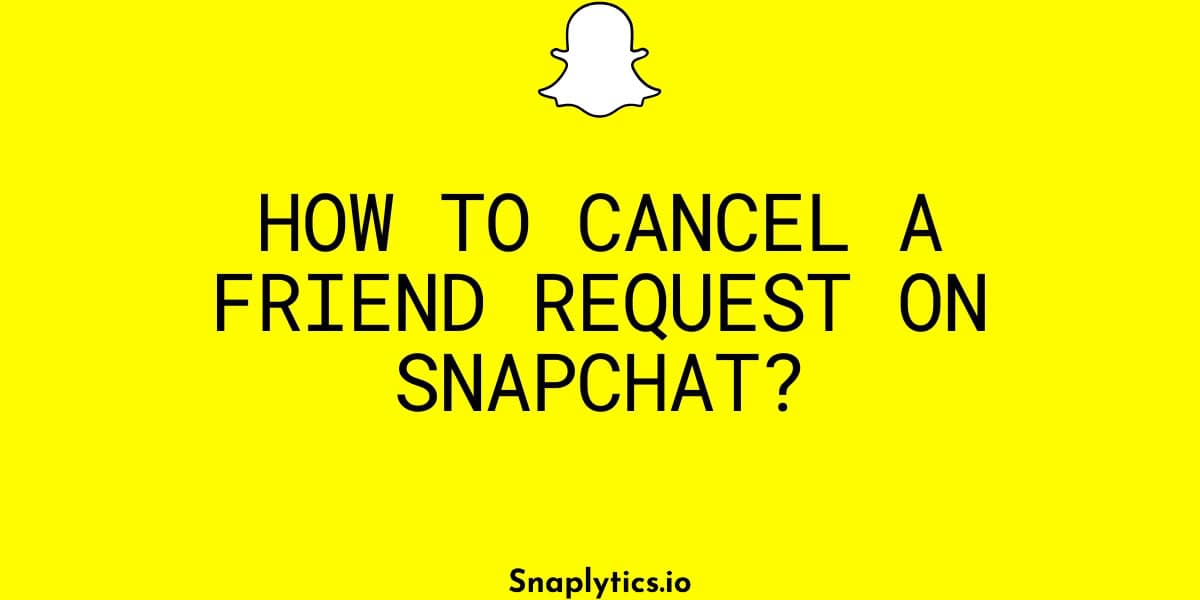Snapchat’s Spotlight feature offers a platform to showcase your creativity with short videos. Here’s a quick and easy guide to help you create your own Spotlight video.
- Open the Snapchat App: Launch Snapchat on your device.
- Access Spotlight: Tap on the small play symbol located at the bottom right of your screen. This will take you to the Spotlight section, where you can browse through various videos.
- Initiate a New Video: To create your own Spotlight video, tap on the little paper icon with a plus sign at the top right corner. You’ll be presented with two options: upload a video from your gallery or create a new one.

- Record a Video: Select ‘Create’ to open the camera. Remember, your video needs to be at least 5 seconds long.
- Customize Your Video: After recording, you can add music, filters, and other effects to enhance your video. Once you’re satisfied with your creation, tap on ‘Preview’.
- Send to Spotlight: After previewing, tap on ‘Send to’. Ensure that the ‘Spotlight’ option at the top is checked.
- Add Description and Adjust Settings: You can add a description to your video. Additionally, you have the option to auto-approve comments, allow remixing, and show the snap in your public profile. These settings can be toggled on or off according to your preference.
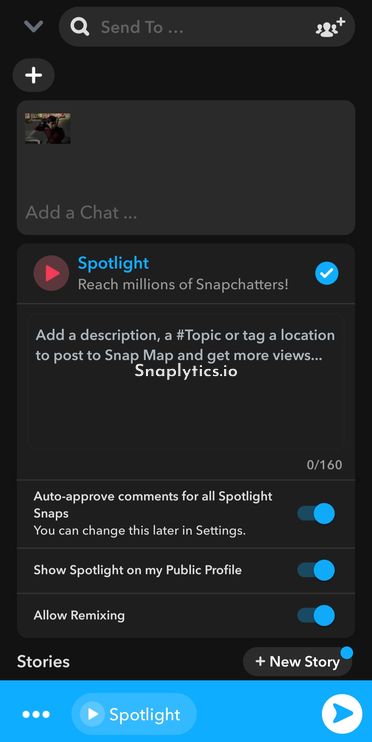
- Share: Once you’re ready, tap on the arrow at the bottom right to make your video public.
That’s it! Your video is now live on Spotlight for everyone to see on your public Snapchat profile. Now if you want to download your Snapchat video, then just copy the share link and then visit this Snapchat spotlight video downloader tool and paste the link and click on download and it will let you download the video to your device.
Summary

Article Name
How to create a Spotlight on Snapchat?