X/ Twitter ID Finder
Easily convert Twitter id to username or username to id. Or perform a Twitter ID lookup.
Simply paste the Twitter profile URL or Username or User ID and press Show.
How to use Snaplytics X/Twitter ID Converter?
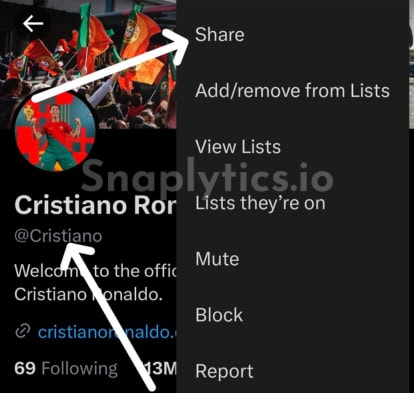
👍 1. Copy Username/ID
Either just copy the username or tap on the three dots menu and then on share to copy the X/Twitter profile link. Or if you have then copy the user id.

👉 2. Paste the Username/ID
Now paste the profile link or username or ID in our tool above, tap the Show button, and wait for it to load
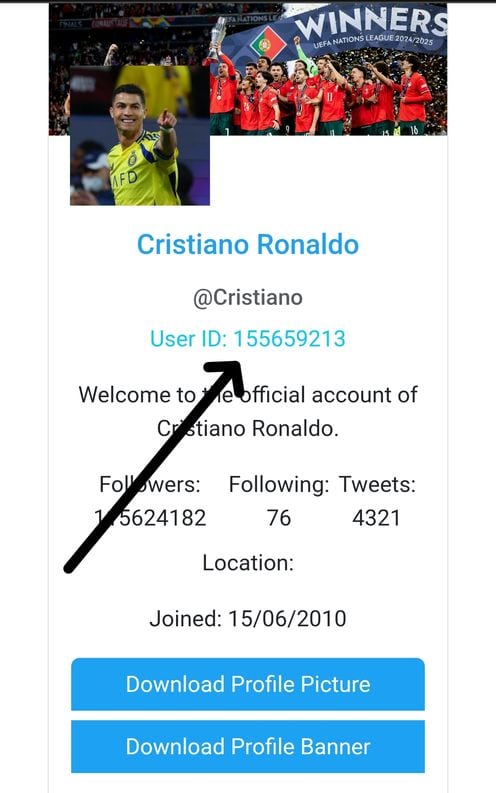
👌 3. Get the ID or Username
Now you can see an option to download the profile picture and banner of the user and also their profile details along with Twitter ID and username.
More Twitter/X Tools
X/Twitter ID Converter by Snaplytics
Looking to find Twitter ID details or convert usernames to IDs? Twitter ID CHECK is your all-in-one solution for exploring Twitter profile information. Whether you need to perform a Twitter ID to username conversion or simply want to get Twitter ID details, our tool makes it effortless.
This powerful Twitter ID finder allows you to instantly retrieve comprehensive profile information by simply entering a username, profile URL, or user ID. The tool fetches essential details including:
- Display name
- Username
- Twitter ID number
- Profile picture (with download option)
- Profile banner (with download option)
Simply paste your desired Twitter profile information into the search box, and our Twitter ID converter will do the rest. The tool provides instant access to high-quality versions of profile pictures and banners, complete with convenient download buttons for both images. No more complicated processes or multiple steps - just click the download thumbnail button to save the images directly to your device.
Try it now and explore Twitter profiles with ease!
FAQs
Disclaimer
Snaplytics X/Twitter ID converter does not host pirated or copyrighted content on its server. Everything that is downloaded is directly from Twitter servers. We are in no way associated with Twitter.

