X / Twitter Photo Downloader
Easily Download X/Twitter Photos in original quality for free.
Simply paste the Tweet link and press Download.
Now download Grok Ghibli style images too!
GROK image share URL guide
Grok share URLs look like this:
https://x.com/i/grok/share/5nzeC9ys346dGXF2evUM2jFJSHow to use Snaplytics X/Twitter Image Downloader?
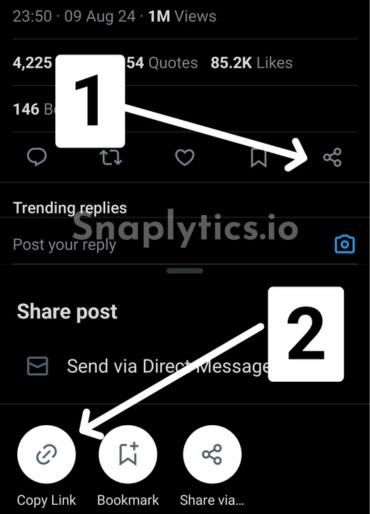
👍 1. Copy Tweet Link
Right below the tweet, tap on the share icon and then tap on Copy Link.

👉 2. Paste the link
Now paste the tweet link in our tool above, tap the Download button, and wait for it to load.
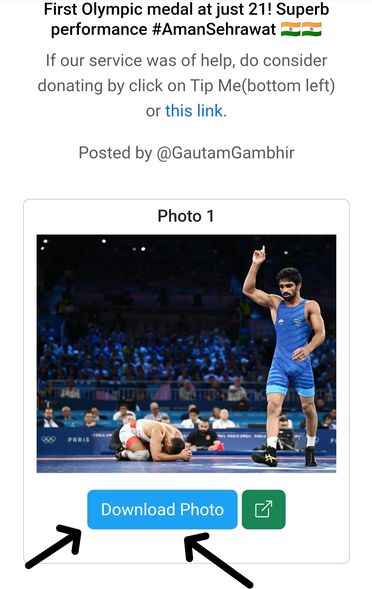
👌 3. Download the Images
Now you can see an option to download the images directly and another option beside the button to open the images in a new window.
More Twitter/X Tools
X/Twitter Image Downloader by Snaplytics
Introducing Snaplytics' Twitter Photo Downloader: Your go-to tool for effortlessly saving images from the platform formerly known as Twitter. This powerful X image downloader simplifies preserving your favorite visual content from the social media giant.
With our user-friendly X photo downloader, you can easily save high-quality images by simply pasting the profile URL and clicking "Download." Our X picture downloader then fetches the download link, allowing you to save Twitter photos with ease. Whether you're looking to archive memorable tweets or create a collection of inspiring visuals, our X Twitter photo downloader has got you covered.
Don't let valuable images get lost in the fast-paced world of social media. Use our efficient tool to download photos from X Twitter and keep your favorite visual content at your fingertips. Try Snaplytics' Twitter image downloader today and experience the convenience of preserving social media memories with just a few clicks!
How to download pictures on Twitter/X?
- First, copy the tweet link from the URL bar if you are on a desktop or if you are using the Twitter/X app, tap share tweet, and then copy the URL.
- Now paste the link onto our Twitter/X picture downloader tool.
- Once the images load, click on the download buttons below the respective images to download them.
FAQs
Disclaimer
Snaplytics X/Twitter photo downloader does not host pirated or copyrighted content on its server. Everything that is downloaded is directly from Twitter servers. We are in no way associated with Twitter.

