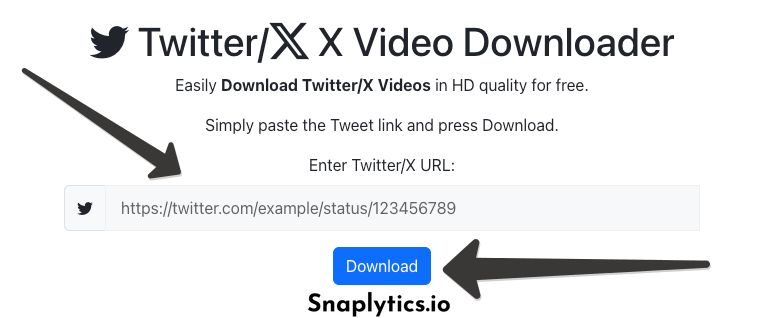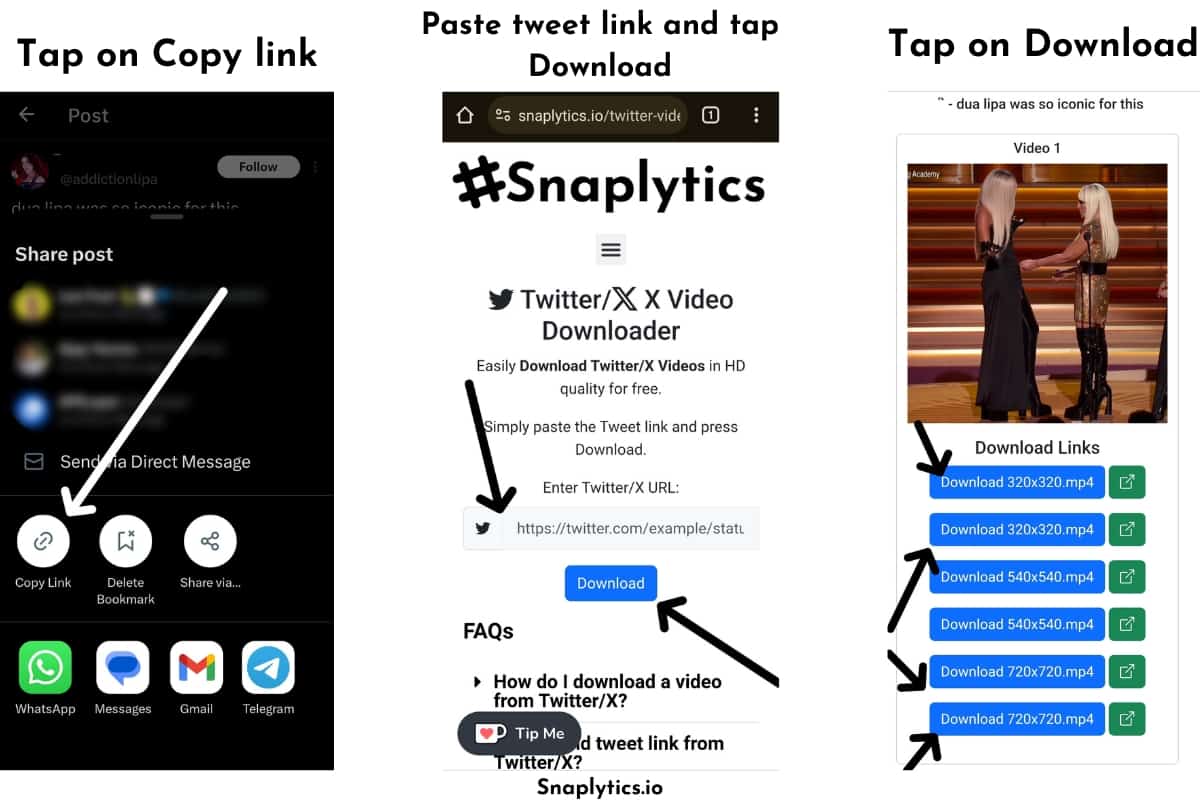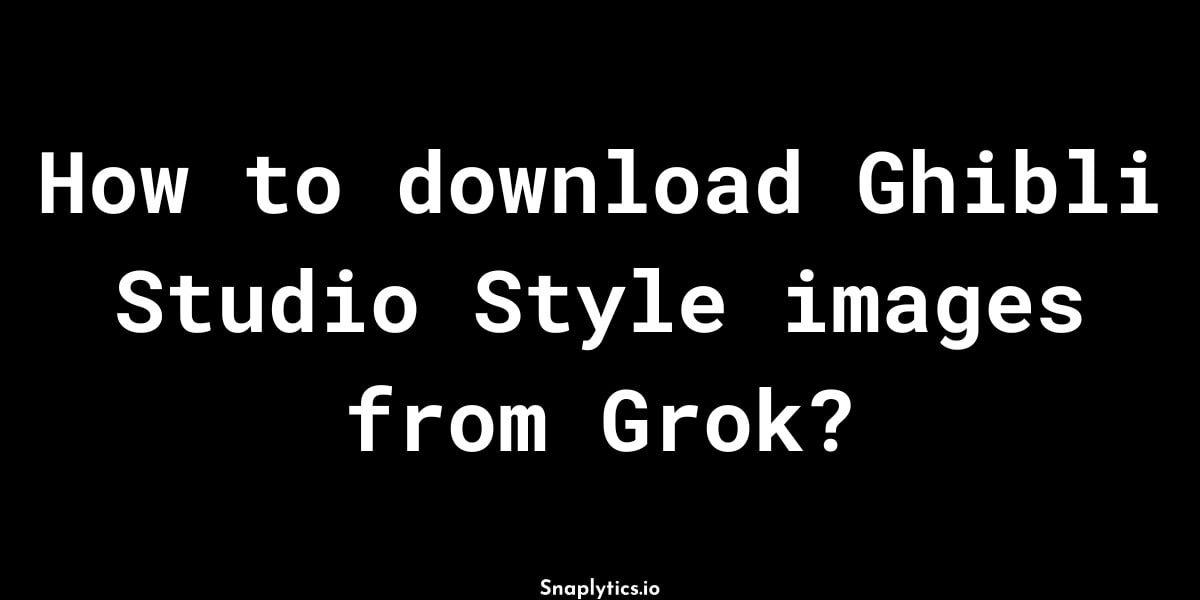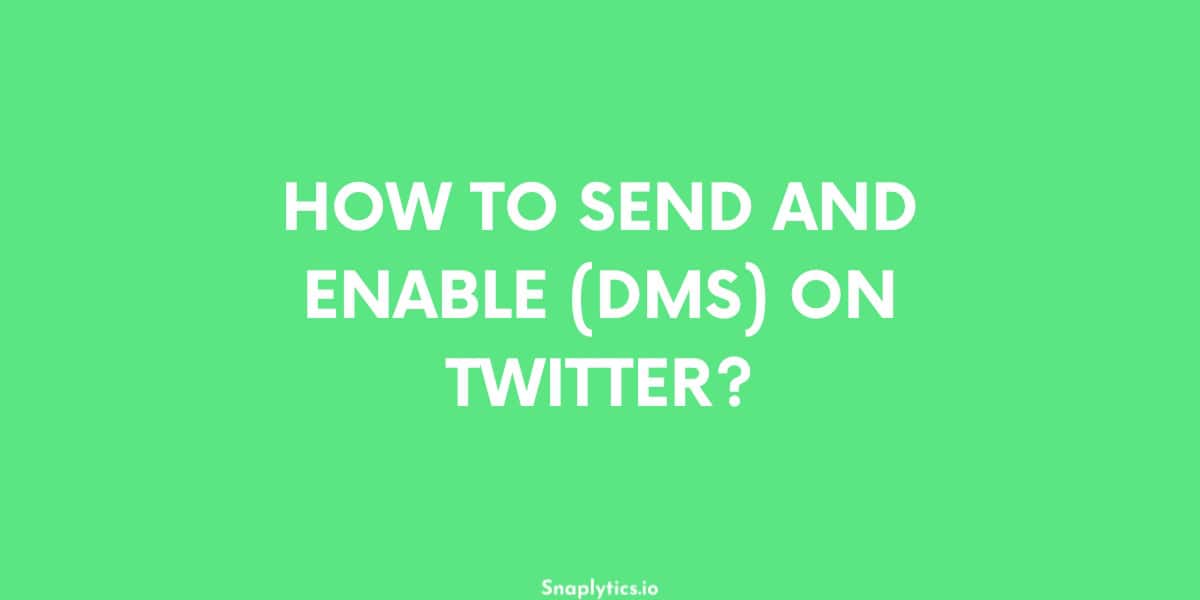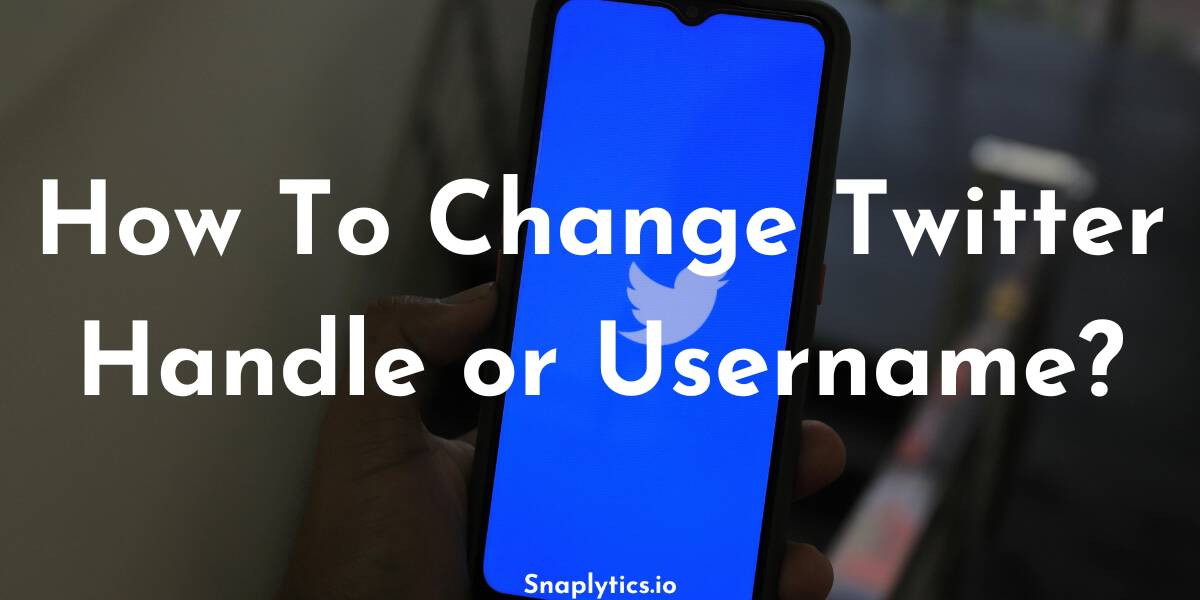Have you ever come across an amazing video on Twitter that you wanted to save for later? Whether it’s a viral clip, a memorable moment, or educational content, knowing how to save videos from Twitter can be incredibly useful. While Twitter doesn’t offer a direct download option, there’s an easy solution to help you download Twitter videos hassle-free.
If you’ve ever wondered “How do I download Twitter videos?” or searching for ways to save video tweets, you’re in the right place. Our Twitter video downloader tool provides a simple, straightforward method to save videos off Twitter in just a few clicks. No technical expertise is required – all you need is the tweet’s URL.
In this guide, we’ll walk you through the step-by-step process of saving Twitter videos using our reliable downloader tool. Whether you’re using a smartphone or computer, you’ll learn exactly how to save videos from Twitter for offline viewing or sharing. Let’s get started –
How To Save A Video From Twitter on a Mac or PC?
Table of Contents
ToggleIf you are using the big screens, then just follow these easy steps –
- Copy the tweet link from the browser’s URL bar or use the share button below the tweet.
- Now go to https://snaplytics.io/twitter-video-downloader/, our Twitter video downloader, and paste the tweet link.
- Click on Download and wait for it to load.
- Once it loads, click on any download button to save the tweet video to your downloads folder.
- Now check your downloads folder and you will find the videos saved from Twitter to your device.
How To Save A Video From Twitter on Android?
For Android phones saving Twitter videos is also very easy and requires just a few taps –
- First, open any web browser in your browser and go to the following link – https://snaplytics.io/twitter-video-downloader/.
- Open the Twitter app or website and locate the tweet whose videos you want to save. Copy the tweet link.
- Now back to the browser and paste the tweet link, into our tool that is opened.
- Tap on download and it will load the videos.
- Once the videos are loaded, press the download button below the video that you want to download.
- And those videos will be saved to your device and you can open the gallery app to view them.
How To Save A Video From Twitter on an iPhone?
For Apple iPhone users it is also very easy like Android to save tweet videos to their devices, just follow these steps –
- Open Safari and open the following link – https://snaplytics.io/twitter-video-downloader/.
- Now copy the tweet link which contains the video, by using the share option below the tweet.
- In Safari, paste the tweet link in the input area of our Twitter video downloader tool.
- Press download and wait for it to load.
- Once it loads the videos, click on the respective download buttons below the videos that you want to save.
- It will be downloaded to your iPhone and then you can open the photos app and enjoy those funny tweet videos.
And what about Photos and GIFs from Twitter?
How to save photos from Twitter you ask? Well, we have a tool for that too! Use our Twitter photo downloader and it’s the same process as for videos, just paste the link and press download. The images will appear along with download links.
We also have a tool for funny GIFs from Twitter and our tool also converts it to GIF files, so you can easily share it among your friends. Go to our Twitter gif downloader and follow the same process as the videos. Once the GIFs load, under the download option, there will be a Convert to GIF? button. Just press and within a few seconds, your converted GIF will be available to download and share.