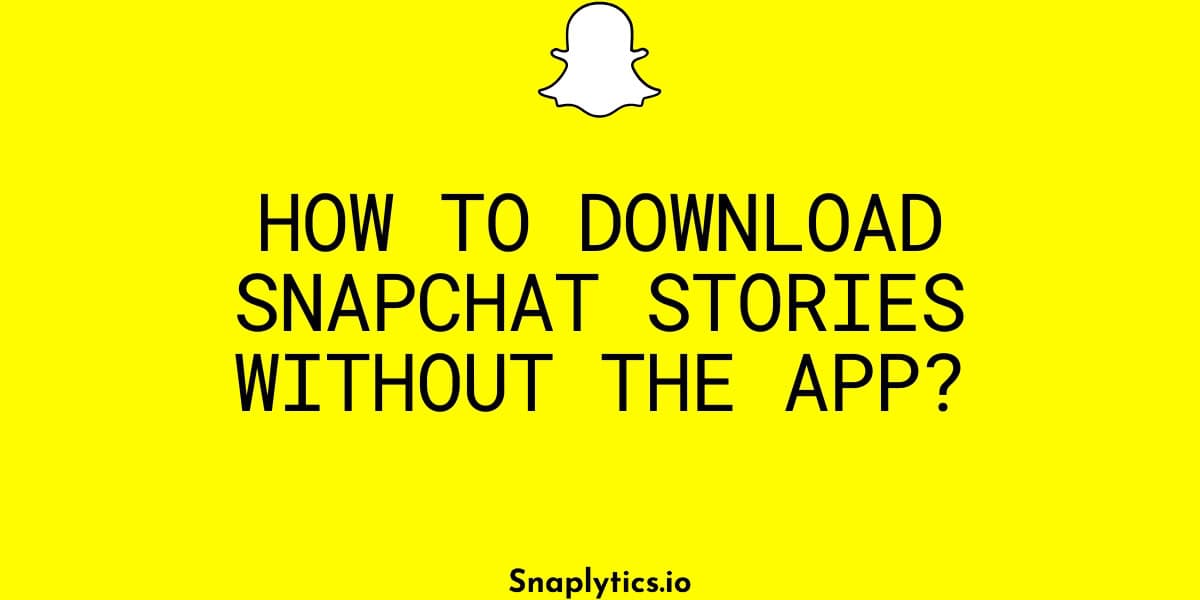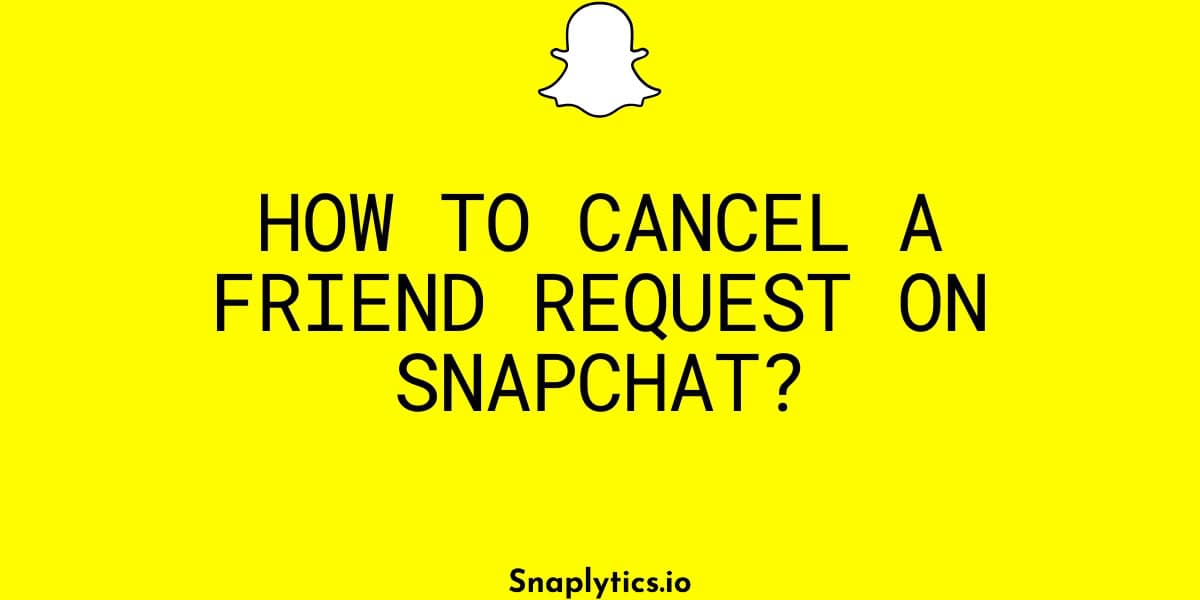Snapchat’s Spotlight feature allows you to save or like your favorite content. Here’s a quick and easy guide on how to view your saved or liked Spotlights on both iPhone and Android devices. Now after finding out your favorite spotlights, if you wanna download Snapchat videos and save them to your gallery, then do use our linked tool.
Steps to View Your Saved or Liked Spotlights
- Open the Snapchat App: First, open the Snapchat app on your iPhone or Android device.
- Navigate to the Spotlight Section: Tap on the play button located at the bottom right of the screen. This will take you to the Spotlight section where you can watch various Spotlight videos.
- Save or Like a Spotlight: If you find a Spotlight video that you want to save or like, tap the heart icon and the plus sign. This action will add the Creator to your favorites list, ensuring you see more of their content in the future.
- Access Your Favorites List: To view your saved or liked Spotlights, tap on your profile icon at the top left of the screen. Scroll down to the “Favorites” section and tap on “View All.” This will display all the Spotlight videos you have saved or liked.
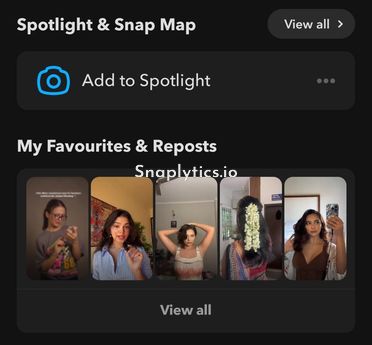

Viewing your saved or liked Spotlights on Snapchat is a straightforward process. You can easily access and enjoy your favorite content by following these steps. Happy Snapping!
Summary

Article Name
How to view your saved or liked spotlights on Snapchat?