X / Twitter GIF Downloader
Easily Download X/Twitter GIFs in HD quality for free.
Simply paste the Tweet link and press Download. And you can also one-click convert to GIF.
How to use Snaplytics X/Twitter GIF Downloader?

👍 1. Copy Tweet link
Tap the share button and then Copy link to copy the tweet link that contains the GIF.
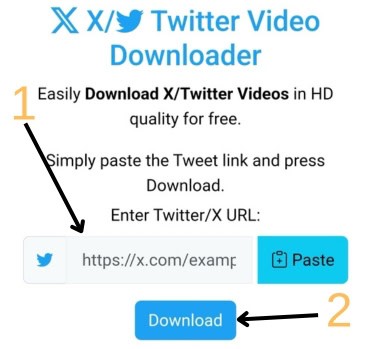
👉 2. Paste the link
Now paste the tweet link and then tap on the Download button.
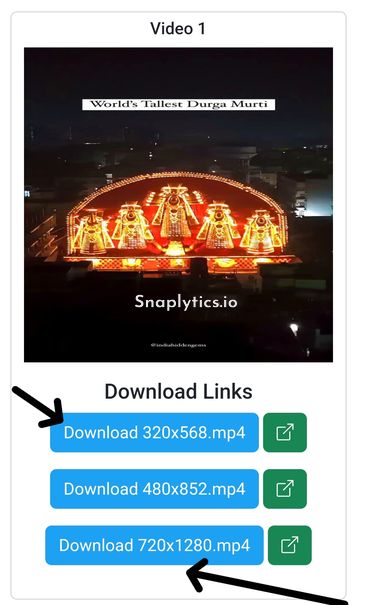
👌 3. Download the GIF
Now you can see an option to download the tweet GIF, you can download it in mp4 or tap the Convert to GIF? button and wait for it to convert to GIF format, then download the tweet gif automatically.
More Twitter/X Tools
X/Twitter GIF Downloader by Snaplytics
The Twitter GIF Downloader by Snaplytics is a user-friendly online tool designed to help you easily download GIFs from Twitter. This tool allows you to enter the tweet link and fetches the GIF download links, providing a seamless downloading experience.
How to download X/Twitter GIFs:
- Enter the Tweet Link: Simply copy the URL of the tweet containing the GIF you want to download and paste it into the tool.
- Fetch GIF Download Links: The tool will automatically fetch the GIF download links, giving you options to download in MP4 format or convert to GIF format.
- Download in MP4 Format: Click the download button to save the GIF as an MP4 video.
- Convert to GIF Format: Press the convert button to automatically convert the MP4 file to a GIF file, which will then be downloaded to your device.
Key Features:
- • Download Twitter GIFs: Easily download GIFs from Twitter by entering the tweet link.
- • Convert to GIF: Convert MP4 videos to GIF format with just a click.
- • User-Friendly Interface: Simple and intuitive design makes it easy to use for anyone.
- • No Registration Required: Download GIFs without needing to create an account.
FAQs
Disclaimer
Snaplytics X/Twitter GIF downloader does not host pirated or copyrighted content on its server. Everything that is downloaded is directly from X/Twitter servers. We are in no way associated with X/Twitter.

