X/ Twitter Profile Picture Downloader
Easily download X/Twitter profile pictures and banners in high quality for free.
Simply paste the Twitter profile URL or Username and press Download.
How to use Snaplytics X/Twitter Profile Picture Downloader?
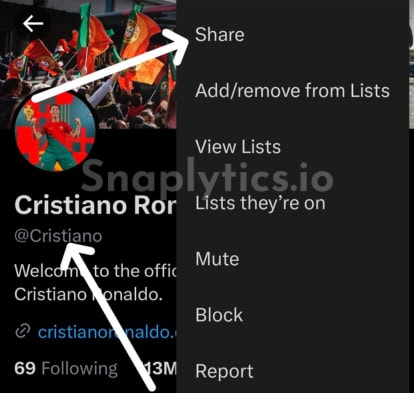
👍 1. Copy Username
Either just copy the username or tap on the three dots menu and then share to copy the X/Twitter profile link.
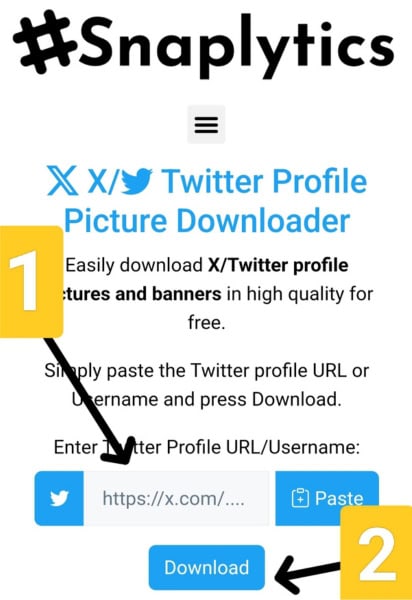
👉 2. Paste the Username
Now paste the profile link or username in our tool above, tap the Download button, and wait for it to load.

👌 3. Download the Images
Now you can see an option to download the profile picture and banner directly.
More Twitter/X Tools
X/Twitter Profile Picture Downloader by Snaplytics
Introducing Snaplytics' X/Twitter Profile Picture Downloader a game-changing tool to simplify the process of downloading Twitter Profile Pictures and Banners with ease.
Are you looking for a quick and easy way to download Twitter profile pictures and banners? Look no further! Our Twitter Profile Picture Downloader is the perfect tool for you. This user-friendly Twitter Profile Downloader allows you to easily fetch and save high-quality profile images and banners from any X (formerly Twitter) account.
With the Twitter Profile Downloader, you can:
- • Download high-quality Twitter Profile Pictures
- • Save Twitter Banners with ease
- • Access additional profile details such as username, followings, followers, and description.
Don't waste time searching for complicated methods to download profile Twitter images. Try our X Profile Picture Download tool today and experience the convenience for yourself!
FAQs
Disclaimer
Snaplytics X/Twitter profile picture downloader does not host pirated or copyrighted content on its server. Everything that is downloaded is directly from Twitter servers. We are in no way associated with Twitter.

