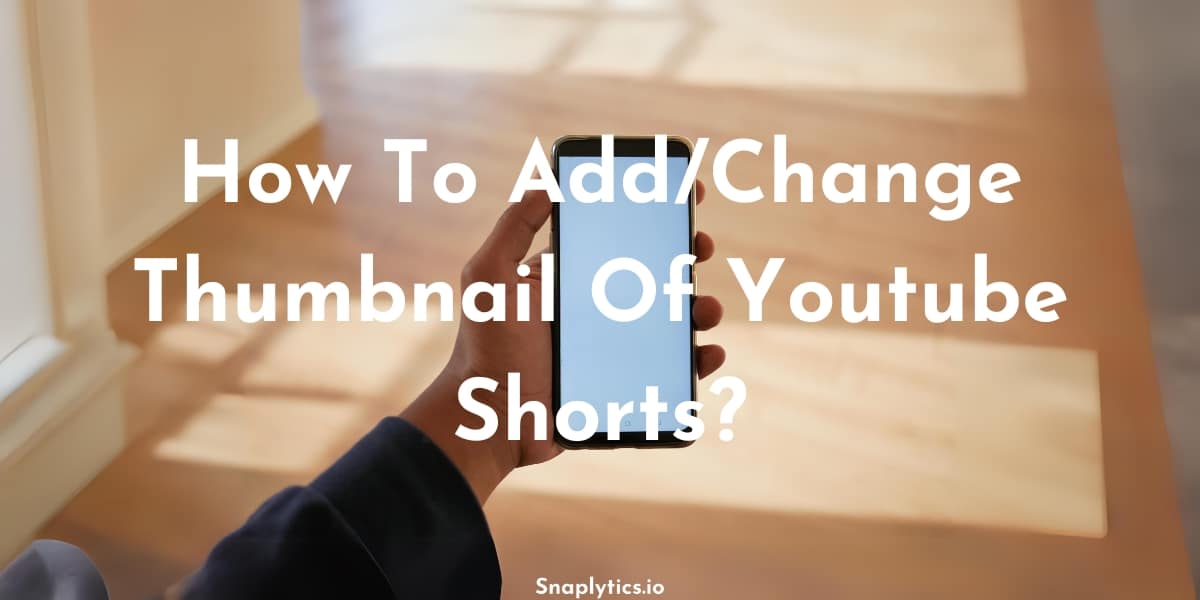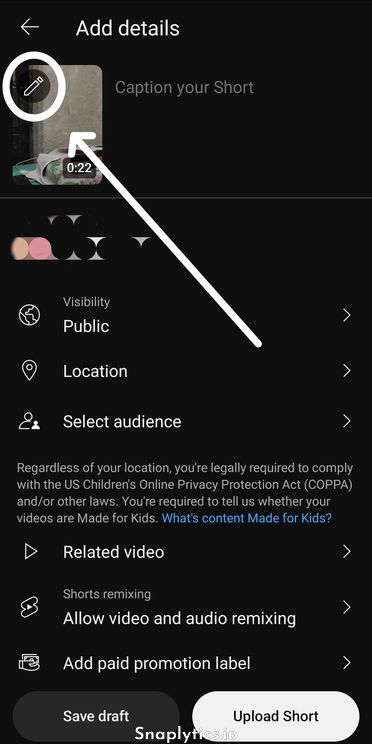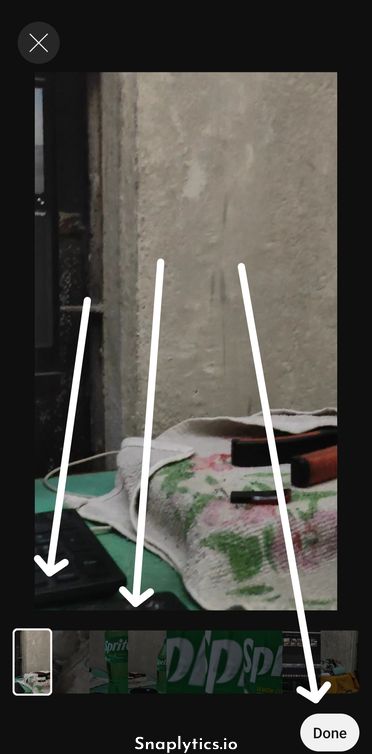YouTube only lets us select custom thumbnails when you are uploading the YouTube short. Unfortunately, YouTube does not provide us with the option to change it later. Also, you cannot create your custom thumbnail and upload it to use for a YouTube short, like you can for a normal YouTube video. You need to select a frame from the inside of the short when uploading it.
So as we can see, there is no way to upload a custom thumbnail after uploading the YouTube shot, instead what you can do is inside the short include a frame that can be used as a thumbnail, and while uploading select it as the thumbnail.
How To Add Thumbnail To Youtube Shorts?
Table of Contents
ToggleYouTube only offers users the way of adding thumbnails to YouTube shorts, while uploading from the YouTube mobile app. Here’s how to add custom thumbnails to your YouTube shorts –
- Start the process of uploading a shot on the YouTube mobile app the usual way, keep on pressing next, and when you arrive on the ‘add details’ page.
- On the Add details screen you will notice a pencil icon at the top left corner, on an auto-selected thumbnail of the short.
- Once you click on it will recent you with the option of choosing the thumbnail from a frame inside the YouTube short. So you can drag the button at the bottom of the screen choose your appropriate thumbnail from the frames of the video, and then click on done.
- Then fill in the other details and upload your short, the usual way. If you want to choose a custom thumbnail for your YouTube short on the YouTube website on your desktop, then you can try the Tubebuddy extension, as many users claim that it lets you choose custom thumbnails for your YouTube shot from the YouTube studio website. Also, if you want to download your thumbnail after it has been generated then you can use our YouTube thumbnail downloader to download that thumbnail.
Can you add a thumbnail to YouTube shorts?
Yes, you can add thumbnails to YouTube shorts, YouTube does provide us with that option.
How do you add a thumbnail to a YouTube short on your phone?
While uploading your short, when the ‘Add details’ page arrives there will be an edit option at the top left which will allow you to choose a custom thumbnail for your YouTube short.