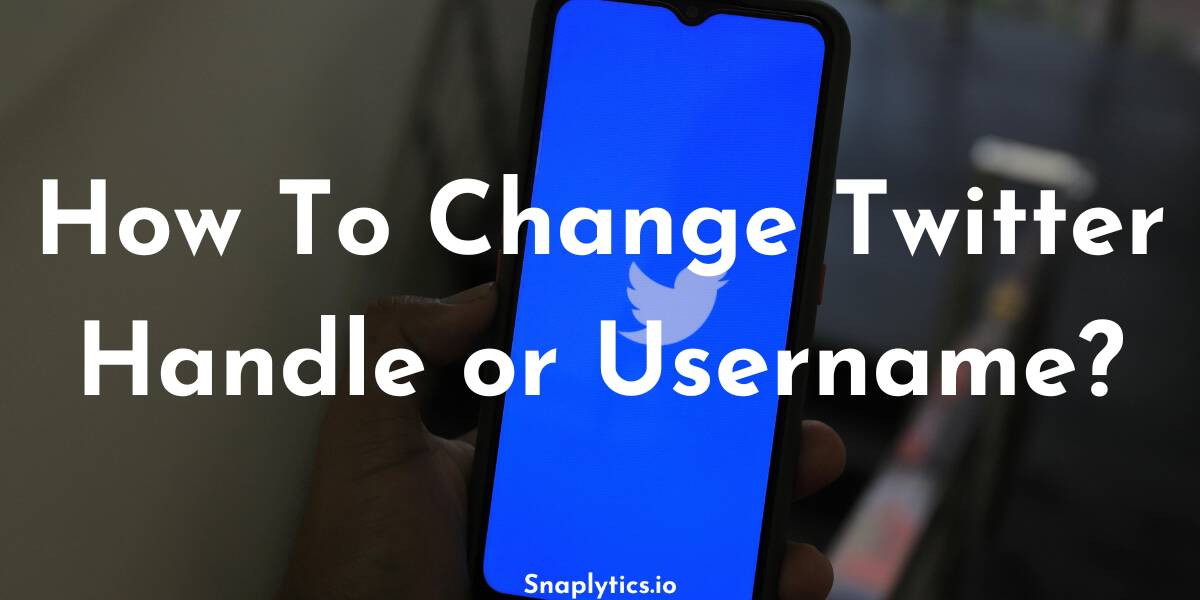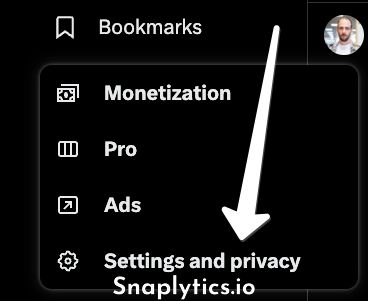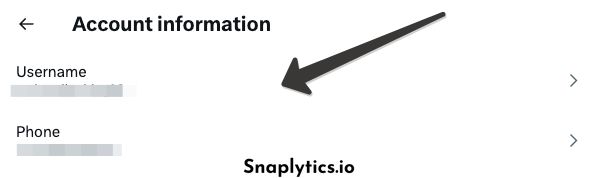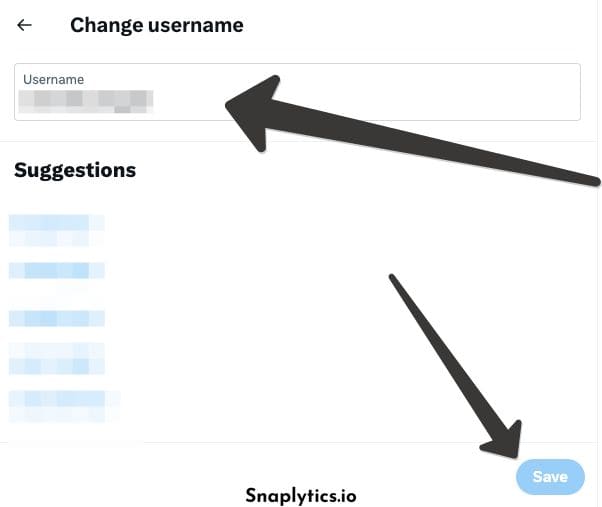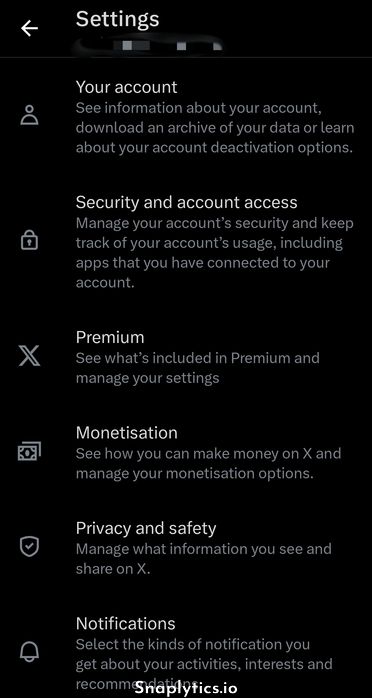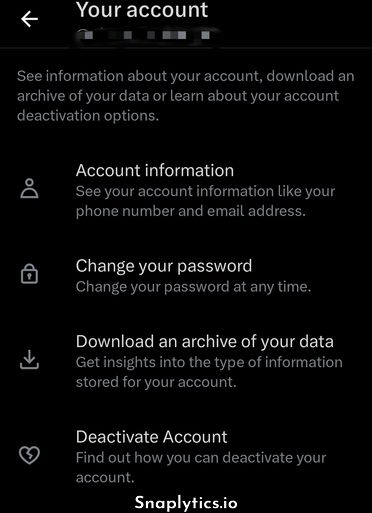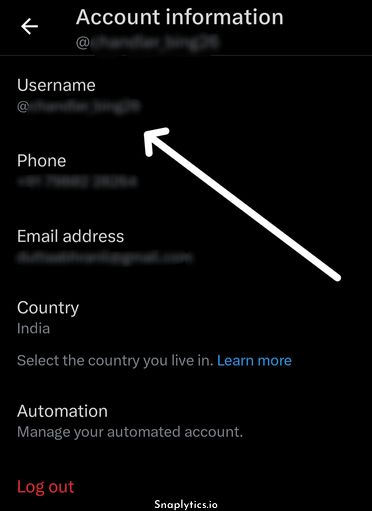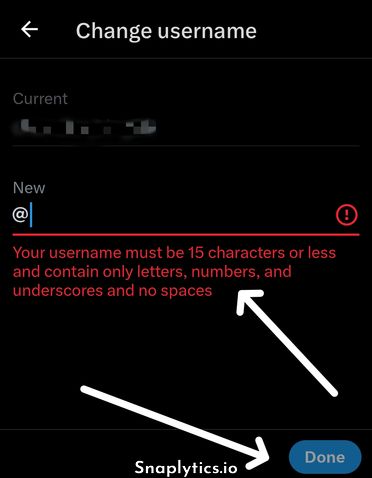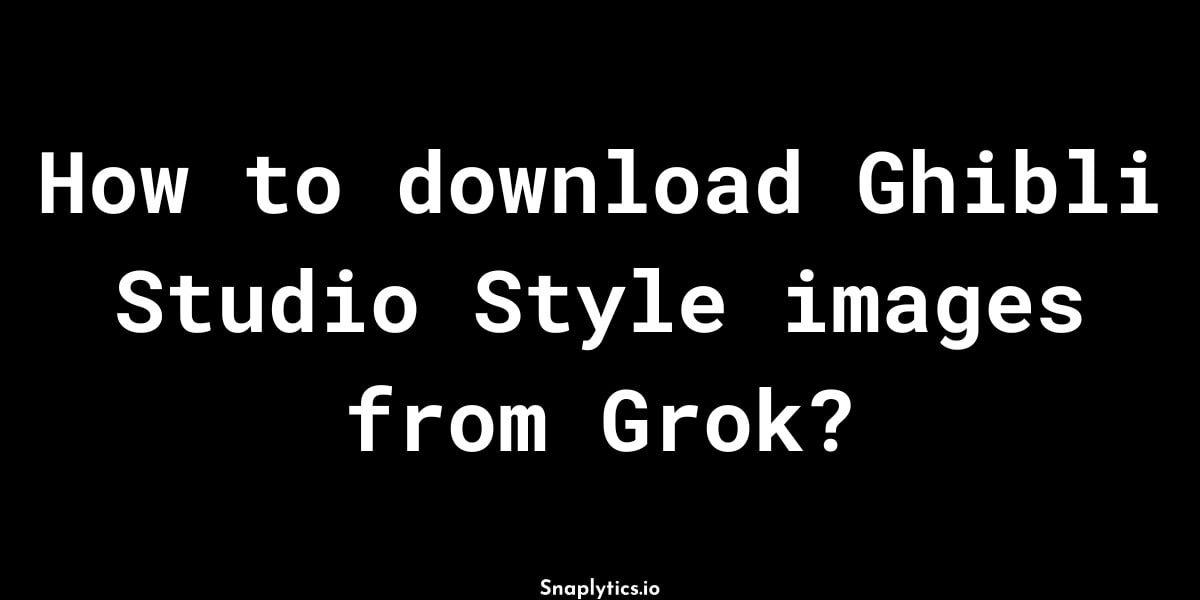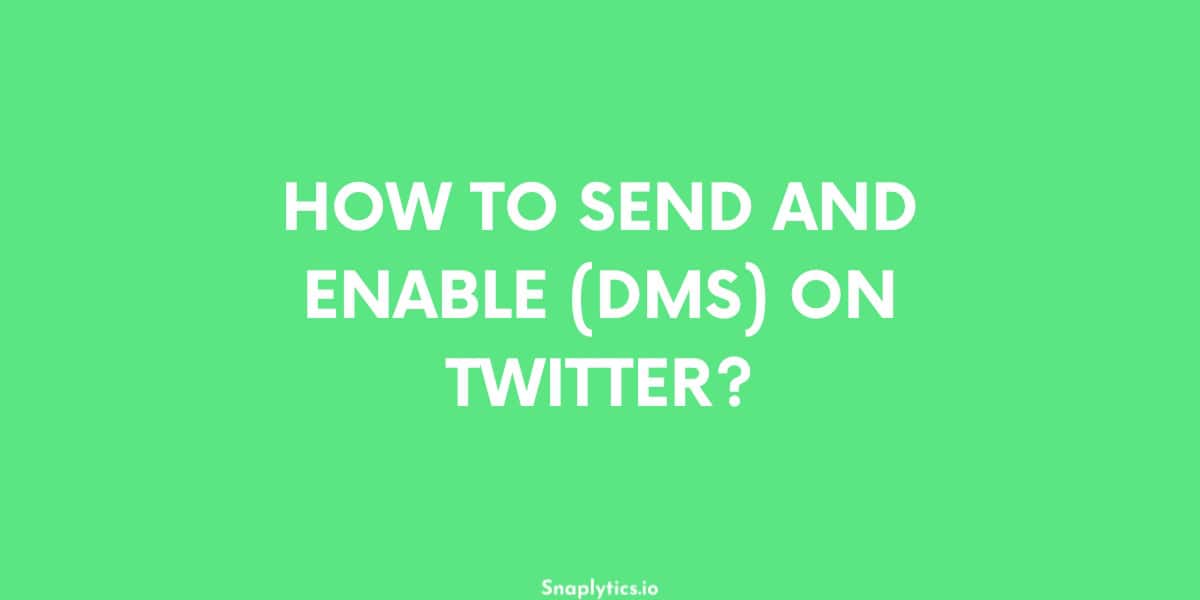Twitter was launched way back in 2006, and many users have been signing up and using the website since. Now we users, back in those days might have set our username as any random funny thing or maybe after some TV show character we used to like a lot at that time or maybe something insensitive.
Now we are grown up and much more responsible and if we are using our Twitter account a lot then having a proper Twitter handle or username is important.
How To Change Your Twitter Handle Or Username?
Table of Contents
ToggleYour username has to be between 4 characters and 15 characters and it can contain only underscores, numbers, and letters. And when it comes to Twitter, you can change your username as many times as you want, there is no limit like Instagram has where you can only change your username two times every 14 days.
Here is how to change your Twitter username or handle –
- First, visit the ‘Settings and Privacy’ option.
- Now click on account information. You might be prompted to enter your account password.
- Then click on the username.
- You will get the option to enter your new handle or username, along with the suggestions below.
- Click on save and your Twitter handle/username will be changed.
How To Change Your Twitter Handle Or Username on Twitter’s Mobile App?
Yes, you can change your Twitter username or handle inside the Twitter iOS or Android app. Here’s how to do that –
- Left swipe to bring out the menu and then tap on ‘Settings and privacy’, under Settings and Support.
- Tap on ‘Your Account’.
- Then tap on Account Information.
- Now tap on Username, which also shows your current username/handle.
- Now the app will show you your current username and provide an option to input a new one.
- Enter your new Twitter handle/username and tap on done.
Now, after changing your Twitter handle or username you might have come across a funny GF on Twitter/X, which you want to share with your friends who are not on Twitter. Then you are in luck, you can use our Twitter GIF downloader, which takes just a few seconds, and just one click to quickly download GIFs from Twitter.
FAQs
Can I change my @name on Twitter?
Yes, you can change your username or @name on Twitter and you can do it unlimited times. Twitter, unlike other platforms, does not limit the change of usernames.
Can you no longer change your Twitter handle?
Yes, you can absolutely change your Twitter handle or username,
How long until you can change your Twitter handle?
You can change your Twitter handle an unlimited number of times, there is no limit on that.
Why would someone change their Twitter handle?
Might be because they don’t like it anymore and they had set it years ago, when they were younger and unfunnier.
Is a username the same as a handle?
Yes, your Twitter username is the same as a Twitter handle. In the United States and European countries, it is usually referred to as handle and in Asian countries like India it is referred to as username.
Can you change your Twitter handle and keep the same account?
Yup, you can change your Twitter handle/username and still keep the same account, with all your tweets and likes intact.
Do I have to give my real name on Twitter?
No, you don’t have to use your real name on Twitter, it allows the use of anonymous names or just allows anonymous user IDs.
Why won’t Twitter let me choose my username?
Twitter not letting you choose your preferred username is because it might already be taken by another Twitter user.
Can I get my old Twitter handle back?
Yes, if you previously changed your Twitter handle and want it back, then if no one else has claimed it, you can have it back, simply by changing it from the settings.
Is the Twitter handle permanent?
No, your Twitter handle or username is not permanent, and you can change it and unlimited number of times.
What happens to old tweets when you change your Twitter handle?
When you change your Twitter handle, it’s just your handle or username changes, nothing happens to your old tweets and likes, or any other feature of your account.